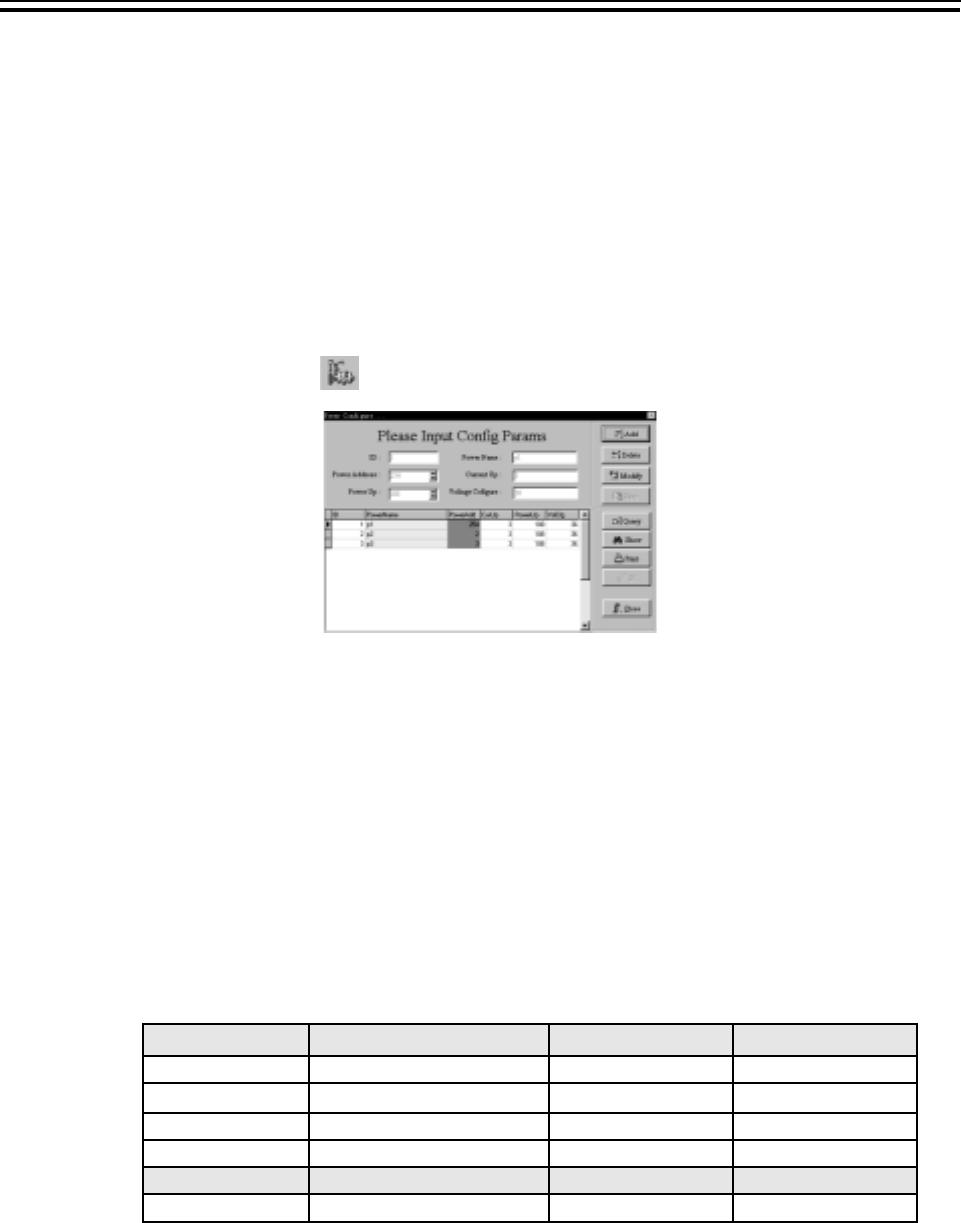
3600 Series Programmable Power Supply
VERSION 2.0 2004.6
3600 SERIES USER MANUAL
19
Select the function item and then the interface as shown in Fig. 4-1 will be displayed.
Fig 4-1 The Power Definition Interface
Chapter 4 The introduction of main functions
4.1 The Definition of the Power Supply
Add: Select “Add” in the function items and input the contents of each item. After the set of the input,
select “Save” to save it.
Delete: Select the POWER record to be deleted in the table and then select “Delete”. Finally select
“Save” and it will be OK.
Modify: Select the POWER record to be modified in the table and then select “Modify” to modify it.
After the modification, select “Save” and it will be OK.
Query: Select “Query” and then wait for the name of the power supply to be queried.
Show: Select “Show” and it will show all the records.
Print: Select “Print” and it will print all the current records.
Notes: When selecting the “Add” function item to add POWER, the name and address of the POWER
cannot be repeated. After selecting the inputs, click “OK” and the dialogue frame as shown in
Fig. 4-2 will be displayed. In Fig.4-3, select “YES” and the system will close and restart.
Parameter Explanation
Parametrer Explanation Range Remarks
Power Name Name Of the Power Supply Must be Input
Current Up The Max Current 0~5A/ 0~3A0~1.5A Must be Input
Power Up The Max Power 0~90W/0~108W/0~108W Must be Input
Voltage Configure The Max Voltage 0~18V/0~36V/0~72V Must be Input
Configure
ID The ID Number No Consideration


















