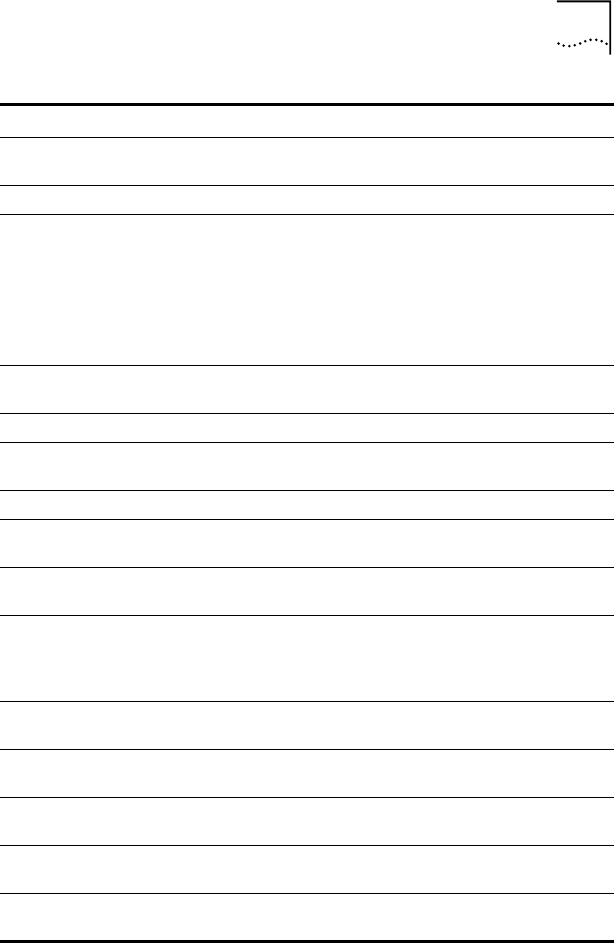
EtherCD Navigation 165
In addition to the Help directory, you can find general
installation information and the latest release notes in the
\INSTALLS\README.TXT file (or on EtherDisk 1, if you install
from diskettes.
File Name File Description
client32.txt Contains NetWare 4.11 on Windows 95/98 client driver
installation notes.
license.txt Includes the 3CR990 NIC software license agreement.
netware.txt Explains how to install the ODI driver for the NetWare 4.1x and
5.0 server. You can also get NetWare installation instructions
from README text files located in the following directories:
\nwserver\readme.txt (client)
\nwserver\readme_se.txt (server)
\english\diskcopy\disk2\nwserver\readme.txt (client)
\english\diskcopy\disk2\nwserver\readme_se.txt (server)
nwdosodi.txt Explains how to install the driver for a 16-bit NetWare client
running DOS.
register.txt Explains why and how to register your NIC.
support.txt Contains information about technical assistance services
available from 3Com.
trouble.txt Contains troubleshooting tips.
unt_nt4.txt Explains how to perform an automated installation of
Windows NT 4.0 over the network (unattended install).
unt_w98.txt Explains how to perform an automated installation of
Windows 98 over the network (unattended install).
w95ndis.txt Provides instructions specific to Windows 95 for first-time
installations, updating drivers, removing the NIC driver and
EtherCD software, troubleshooting installation problems, and a
peer-to-peer networking overview.
w95netwr.txt Explains how to install the Windows 95 driver to support the
Microsoft client for NetWare networks.
wakefaq.txt Contains common questions and answers about Remote
Wake-Up.
win2000.txt Explains how to install the NIC, verify a successful installation,
uninstall the NIC software, and update the driver.
win98.txt Explains how to install the NIC, verify a successful installation,
uninstall the NIC software, and update the driver.
winnt.txt Provides installation instructions and troubleshooting tips for
installing drivers in Windows NT 4.0.


















