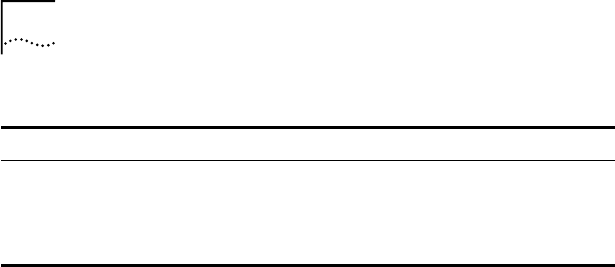
72 CHAPTER 4: INSTALLING DYNAMICACCESS SOFTWARE IN WINDOWS
Changing Windows 2000 Property Settings
If you receive warnings about inconsistent property settings
(for example, the 802.1p Support property) while creating
a group, use the following procedure to change a NIC
property:
1 Right-click the My Computer icon and select
Properties from the menu.
2 Click the Hardware tab, then click Device Manager.
3 Double-click Network Adapters.
4 Right-click on the name of the appropriate NIC and
select Properties from the menu.
5 Click the Advanced tab.
6 Select the appropriate property from the list (for
example, 802.1p Support).
7 Use the scroll list to change the property value.
8 Exit the Device Manager.
Identifying Windows 2000 Miniport and LAN Connections
DynamicAccess miniport connections and NIC Local Area
Connections are listed in the Network and Dial-up
Connections window. If a group or VLAN is associated with
a miniport, the group name and VLAN name appear in the
Receive load balancing does not
function across a router.
Receive load balancing across a router is
not supported. Clients across the router
cannot use receive load balancing, but
clients within the subnet get higher
throughput from receive load balancing.
Table 1 Troubleshooting Load Balancing In Windows (continued)
Symptom Tip


















