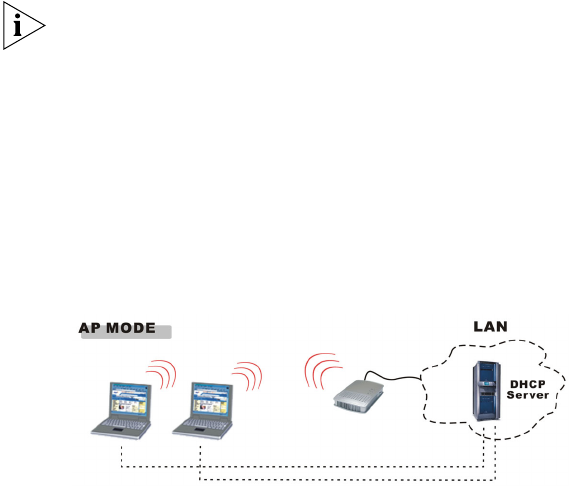
4
common services such as HTTP, FTP, E-mail, etc.) If you have problems, you
should try getting permission for all users to connect to the LAN/WAN, so
you can use AP mode instead.
You can connect to the Travel Router, and change its configuration, while
it is Router Mode.
The IP address used is the Wireless LAN IP address, which can be set on
the Router setup screen. The default value is 192.168.0.1 (the same as
the Setup/Configuration Mode IP address), but you can change this if you
wish.
You MUST change the Wireless LAN IP address if the LAN/WAN is using
the address range 192.168.0.1 - 192.168.0.254.
Access Point Mode
In Access Point mode, the Travel Router connects Wireless stations to
each other, and to the LAN on the Ethernet port. Because the Travel
Router is transparent (does not have an IP address) you cannot configure
it while in AP mode.
When Should I use Access Point (AP) Mode? Use AP mode in any of
these situations:
■ There are multiple wireless clients, and you have explicit permission for
all users to connect to the LAN or WAN to which the Ethernet port is
connected.
■ You want the wireless clients to use a DHCP server on the network the
Ethernet port is connected to.














