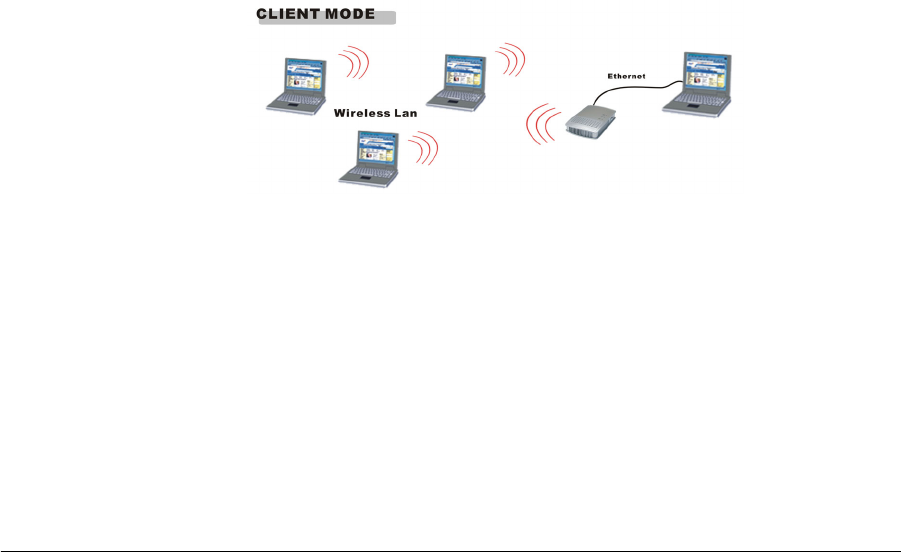
5
When Should I NOT use Access Point (AP) Mode? Do NOT use AP
mode in this situation:
■ You do NOT have permission for all of these users to connect to the
LAN or WAN on the Ethernet port. In this situation, you should use
Router mode.
Client Mode
In Client mode, the Travel Router is connected to the Ethernet port of
your PC (or other device), and will connect to a Wireless LAN. This has the
effect of converting the Ethernet port to a Wireless interface.
When Should I use Client Mode?
Use Client mode in any of these situations:
■ Your PC (or other device) does not have a wireless interface.
■ You wish to connect to two (2) Wireless networks simultaneously —
one via your normal wireless interface, the other via the Ethernet port
and the Travel Router.
Initial
Configuration
Follow these steps to set up your Travel Router:
1 Use the mode selector switch on the side of the Travel Router to select
Setup/Configuration mode (switch position 3).
2 Power up and wait for the Wireless LED to turn on. This indicates the
Travel Router is ready.
3 Establish a Wired or Wireless connection to the Travel Router.
■ Wired — connect a standard LAN cable from your PC's 10/100BASE-T
Ethernet port to the Ethernet port on the Travel Router.














