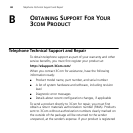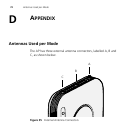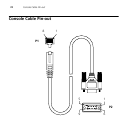Diagnosing Problems 67
From the Windows Start menu, select Start > Programs > 3Com
Wireless > Uninstall 3Com Wireless Infrastructure Device
Manager.
When prompted to confirm, click OK.
Symptom
Upgrading Access Point Firmware.
Solution
Firmware is the software that is installed on the Access Point at
the factory. Some problems can be solved by installing a new
version of the firmware.
For details on how to download a firmware update from the
3Com customer support Web site and install it on your Access
Point, see “Firmware Auto Upgrade” on page 57 or “Firmware
Manual Upgrade” on page 58.