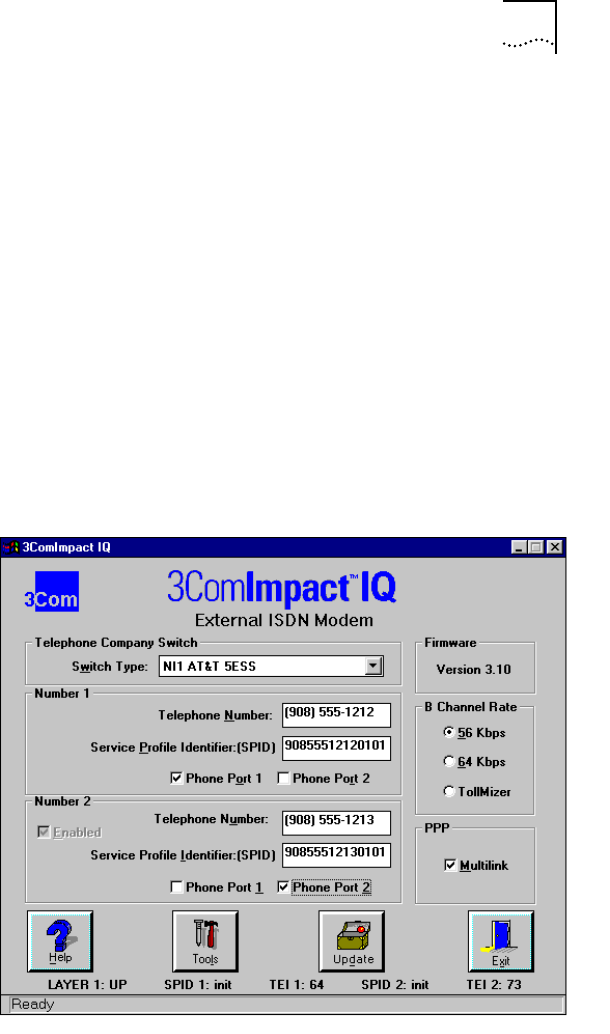
Configuring the 3C882 ISDN Modem for a PC 3-7
5 Click Finish.
The on-line registration dialog box appears. Enter your
information and then click Register Now.
After your information is received, the Successful Registration
dialog box will open.
6 Click OK.
A message box indicates that you have correctly configured
your 3C882 ISDN modem.
7 Click No to verify your settings and continue the setup
procedure (recommended). To exit the installation
program and leave the default settings, click Yes.
If you clicked No, the Configuration dialog box will open, as
shown in Figure 3-9.
Figure 3-9 Configuration Dialog Box for PC


















