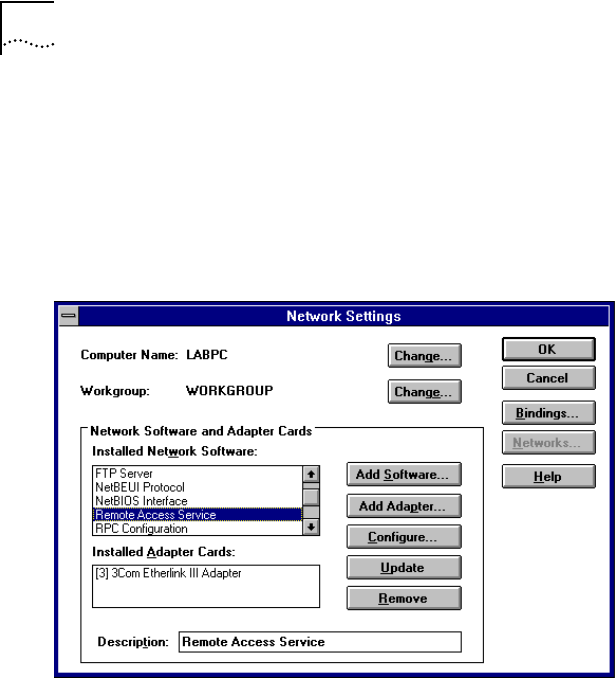
3-18 CHAPTER 3: CONFIGURATION FOR AN IBM-COMPATIBLE PC RUNNING WINDOWS
2 Copy the 3C882 ISDN modem MODEM.INF file to the same
directory as the MODEM.ORG file.
3 From the main menu, select Control Panel, and then select
Network.
The Network Settings dialog box appears, as shown in
Figure 3-16.
Figure 3-16 Network Settings Dialog Box
4 From the Installed Network Software list box, select
Remote Access Service and then click Configure.


















