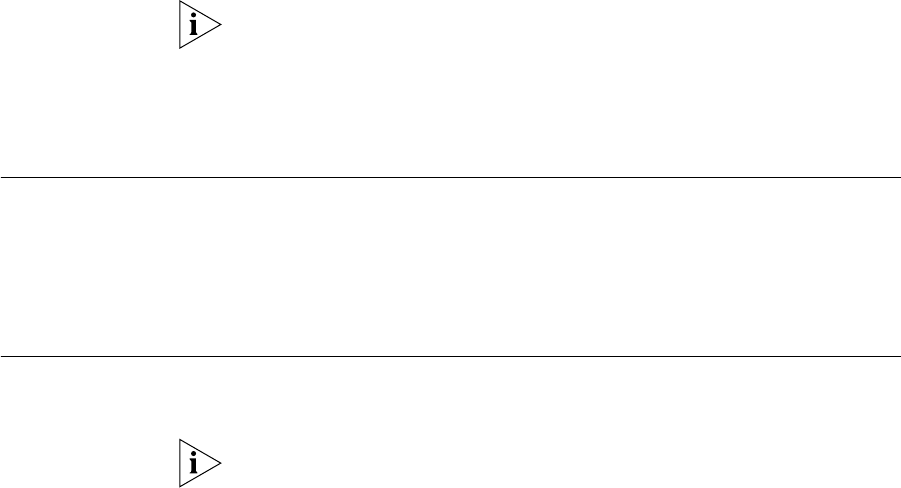
72 CHAPTER 6: SECURITY
You must enter the following information in both the Getting Started
wizard and the Password Configuration screen:
1 Choose between the following options by clicking the appropriate radio
button:
■ Do Not Change Password
■ Change Password for the Account
■ Set Admin Password to the Factory Default Setting
2 Either:
■ If you choose Do Not Change Password, the existing password will not
be changed.
■ If you choose Change Password for the Account, enter a new
password in the Password field and enter it again in the Confirm field.
Passwords can be up to 10 characters long, are case-sensitive and must
only contain alpha-numeric characters.
■ If you choose Set Admin Password to the Factory Default Setting, the
password is automatically set to the default for the admin user
account (no password).
What is Password
Recovery?
If you forget the password for the admin user account, you will no longer
be able to perform important management operations on the Webcache.
Password Recovery allows you to define a new password for the admin
account, even though you have forgotten the current one, and regain
access to the management interfaces.
Enabling/Disabling
Password Recovery
In order to perform password recovery, Password Recovery must be
enabled on the Webcache.
Password Recovery is enabled by default on the Webcache. You will only
need to complete the following steps if you want to check that password
recovery is enabled, or if you know that it has previously been disabled.
You may want to disable password recovery if you are concerned about
the security of the Webcache. When password recovery is enabled,


















