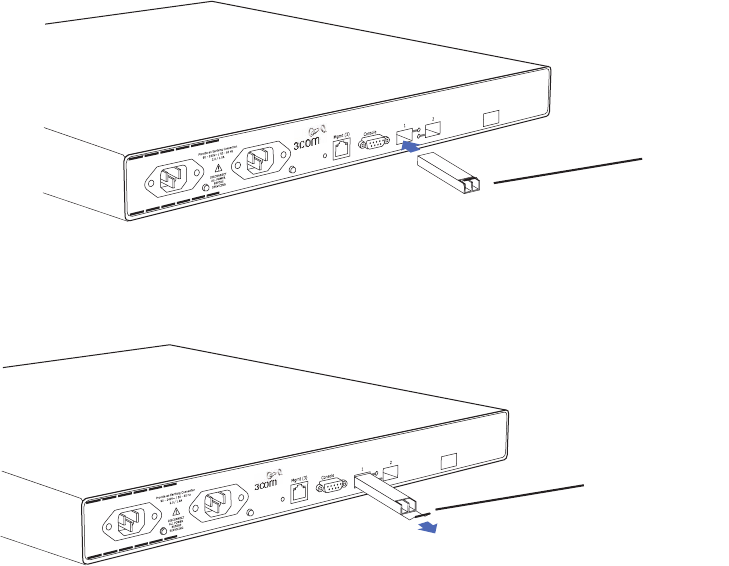
44 CHAPTER 2: INSTALLING AND CONNECTING A WX SWITCH
Connecting to a Fiber Gigabit Device (WX2200)
You must install a miniature gigabit interface converter (mini-GBIC) to
connect a WX2200 switch to 1000BASE-SX, 1000BASE-LX, or
1000BASE-TX cable.
Figure 15 shows how to install a mini-GBIC. Figure 16 shows how to
remove one. Refer to these figures as you perform the procedures. (For
cable requirements, see
“Network Cables” on page 26.)
Figure 15 Mini-GBIC Installation in WX2200 Switch
Figure 16 Mini-GBIC removal from WX2200 Switch
Mini-GBIC
Grasp bail latch
and pull to remove
mini-GBIC.


















