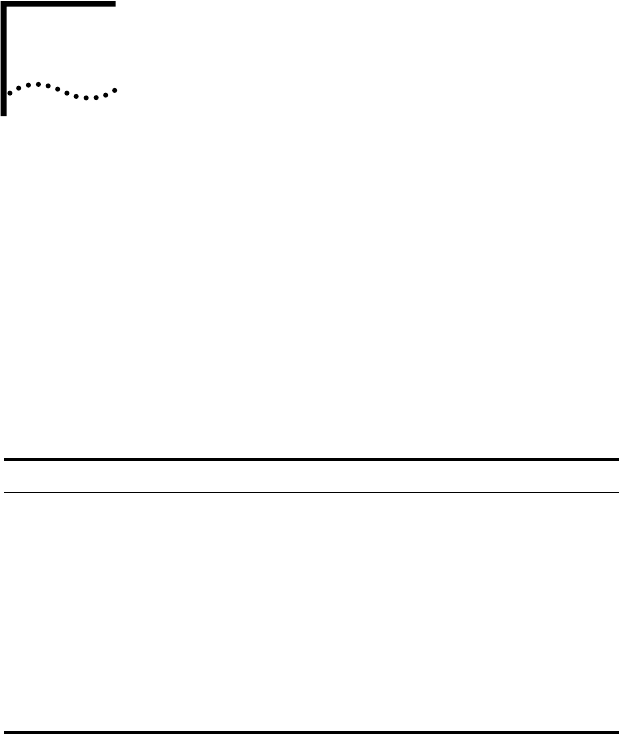
4
CHANGING C ONFIGURATION
SETTINGS
This chapter describes how to display and change
configuration settings for the 3C900B NIC using
3Com diagnostic programs.
Before you change the settings, contact your system
administrator.
Table 4-1 lists the configurable options for the 3C900B
NIC, the default setting for each option, and other settings
that are available for each option.
.
The 3C900B NIC supports full-duplex at 10 Mbps. If the
switch that you are connected to supports autonegotiation
and full-duplex, the 3C900B NIC automatically runs in
full-duplex mode.
Table 4-1 Option Settings
Option Default Setting Available Settings
Network Driver Optimization Normal Minimized CPU Utilization,
Maximized Network
Performance, Normal
Full-Duplex Half-Duplex Half-Duplex, Full-Duplex
Boot PROM Disabled Disabled, 64K, 128K
Media Type Auto Select 10BASE-T (10Mb/s), Auto Select,
10BASE-2 (10Mb/s), AUI
(10Mb/s)
PACE (Windows 95 and
Windows NT 4.0 only)
Disabled Enabled, Disabled


















