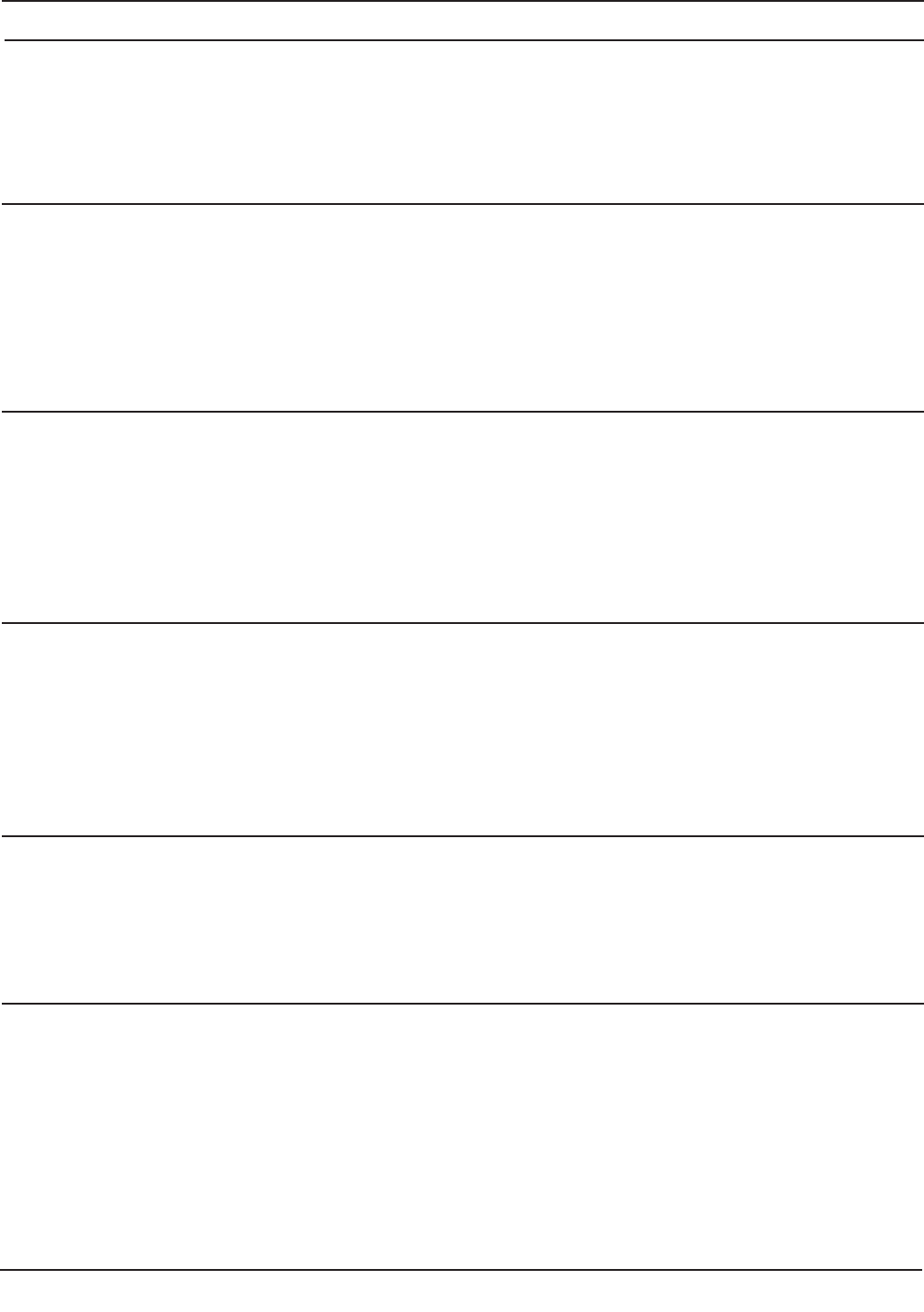
39
2012 March
800rf-NA
Cause
The side belts are not correctly
positioned.
The box fl aps are not centered.
Tape is not positioned in the
center of the taping head.
Tape path through the heads is
not correct.
Type unwind tension too loose.
Knurled roller friction too loose.
Taping head idler rollers
Blade dirty of adhesive.
Tape tension not enough.
Springs on cutting lever not strong
enough.
Blade damaged (broken teeth).
Blade does not cut properly.
Main spring is not tensioned.
Adhesive residues on the head
rollers.
The box does not stop properly
against the gate (stop device) on
the machine rollers.
The box height pick-up is not
correctly positioned.
The magnetic limit switch on the
the box height pick-up cylinder is
not correctly positioned or is not
working.
Problem
Tape is not centered on the box.
The length of the front tape leg on
the box is not constant.
The blade does not cut properly.
The tape is not well applied on the
rear of the box.
The head comes down and crash
the box.
The Troubleshooting Guide lists some possible machine problems, causes and corrections.
Also see Manual 2 "Troubleshooting" for taping head problems.
12.1 Troubleshooting Guide
12-TROUBLE-SHOOTING
Correction
Check the position.
Check the fl aps dimensions; the
fl aps must be equals.
Adjust the tape position.
Check.
Adjust the tension.
Adjust
Clean and lubricate the rollers
Clean.
Increase the friction on the core-
holder.
Replace.
Replace the blade
Replace/Clean.
Adjust the spring tension.
Clean and lubricate the rollers.
Check the photocell position
Check the pressure value
Check for jams (inside frictions)
Check position of the magnetic
limit switch. Check magnetic limit
switch ope-ration.
(continued on next page)


















