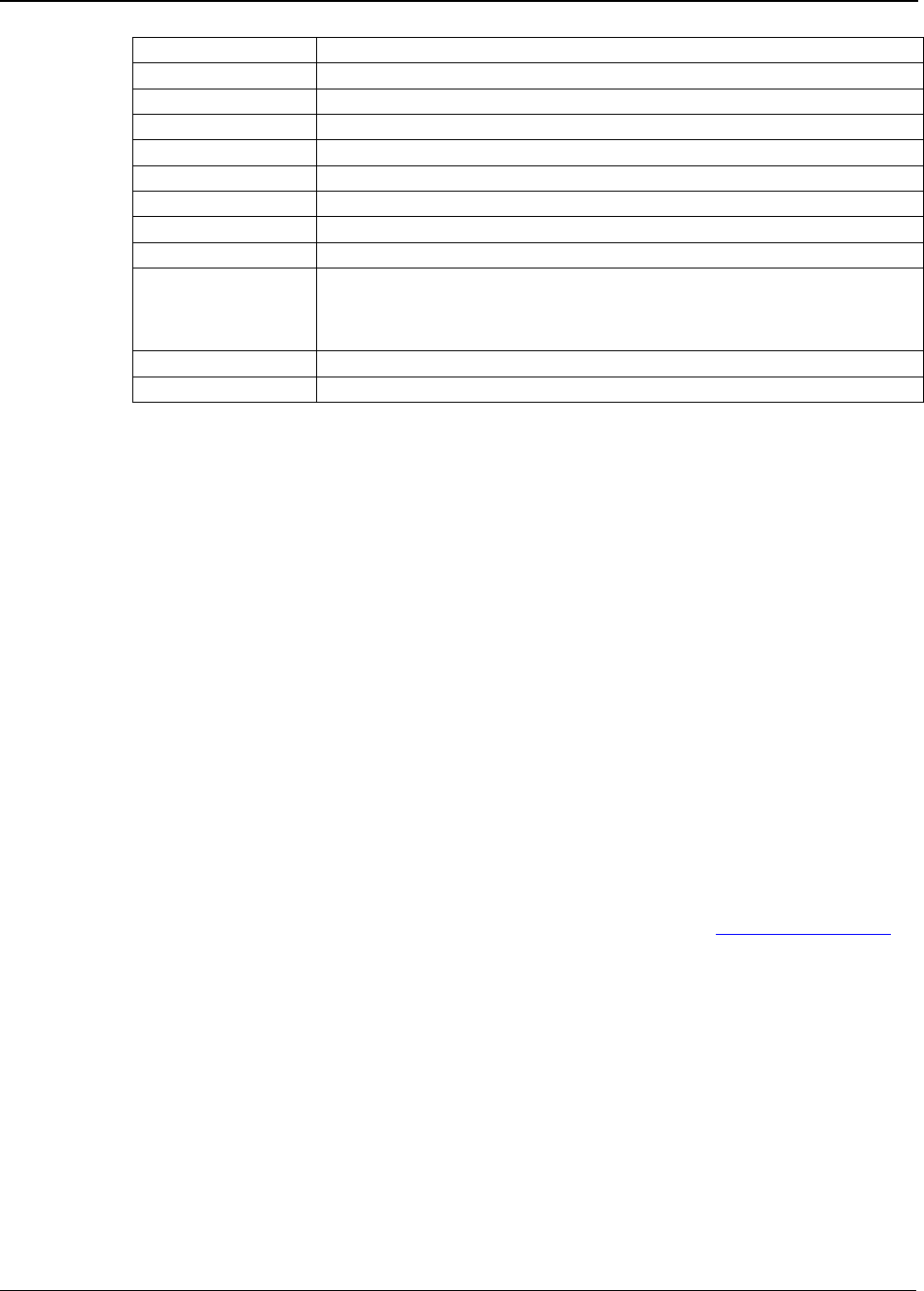
3M™ Multi-Touch Display User Guide
15
3M Touch Systems, Inc. Proprietary Information –
TSD-44310 REV B
Brightness The monitor backlight level control.
Auto Adjust Fine-tune the image to full screen automatically.
Left/Right Moving screen image horizontal position to left or right.
Up/Down Moving screen image vertical position to up or down.
Horizontal size The screen image horizontal dot clock adjustment.
Fine The screen image pixel phase adjustment.
OSD Left/Right Moving OSD menu horizontal position to left or right.
OSD Up/Down Moving OSD menu vertical position to up or down.
OSD Time out OSD auto-disappear time selection.
OSD Language OSD menu language selection.
(English, French, Japanese, German, Spanish, Italian, Traditional
Chinese and Simplified Chinese)
Factory Reset Factory default value restored.
RGB Color temperature selection (9300K, 6500K, 5500K, 7500K, User)
CHAPTER 3
Troubleshooting Your Multi-Touch Chassis
Display
If you are experiencing trouble with the LCD display, refer to the following. If the
problem persists, please refer to the 3M Touch Systems website at www.3m.com/touch.
No image appears on screen.
• Check that all the I/O and power connectors are correctly and securely connected as
described in the "Installation" section.
• Make sure the connector pins are not crooked or broken.
Partial image or incorrectly displayed image.
• Check to see if the resolution of your computer is higher than that of the LCD
display.
• Reconfigure the resolution of your computer to make it less than or equal to
1920 x 1080 recommended resolution.


















