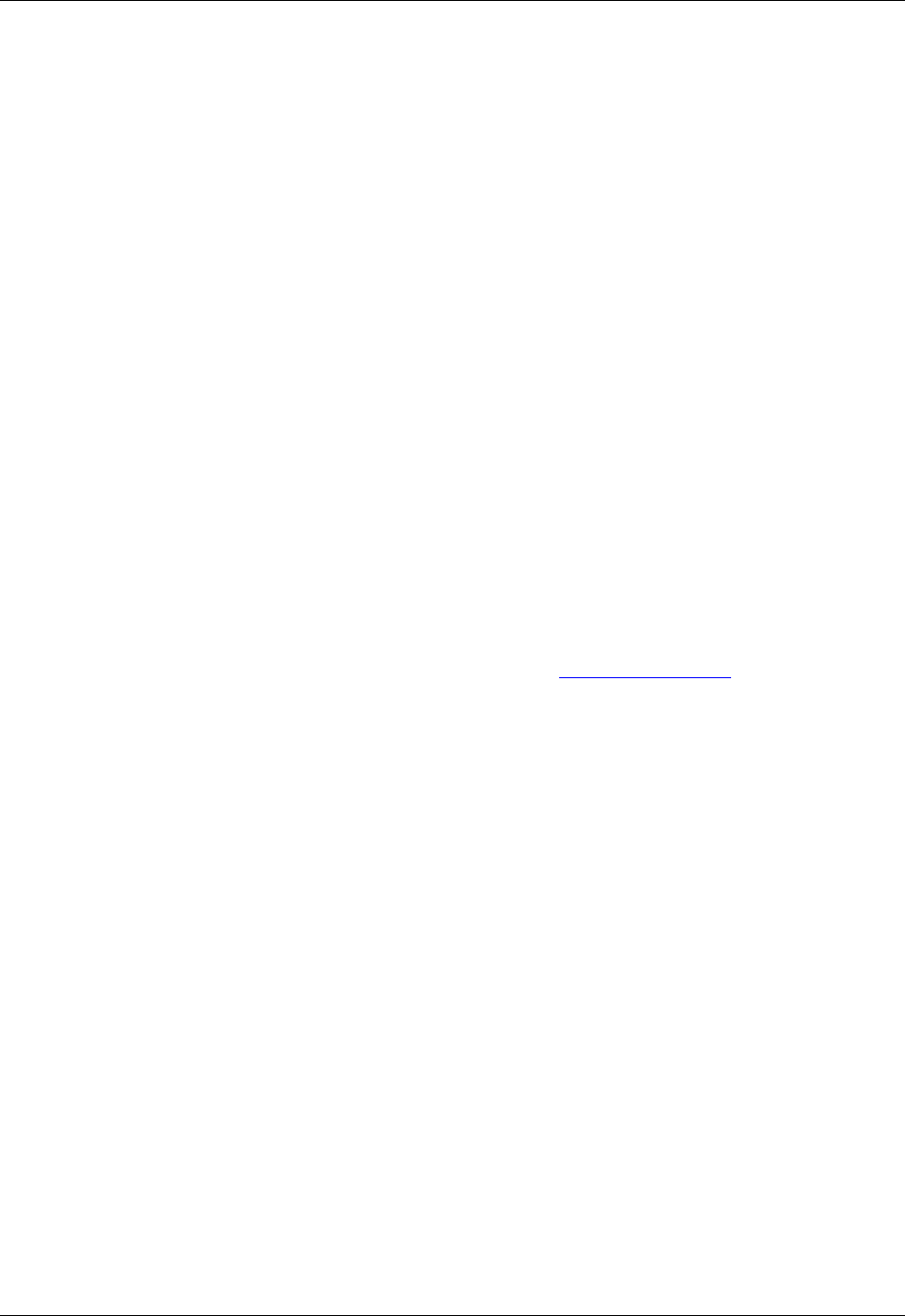
16
3M™ Multi-Touch Display User Guide
3M Touch Systems, Inc. Proprietary Information –
TSD-44310 REV B
Image has vertical flickering line bars.
• Use “Fine” to make an adjustment.
• Check and reconfigure the display mode of the vertical refresh rate of your graphic
card to make it compatible with the LCD display.
Image is unstable and flickering
• Use “Fine” to make an adjustment.
Image is scrolling
• Check and make sure the VGA/DVI signal cable (or adapter) is securely connected.
• Check and reconfigure the display mode of the vertical refresh rate of your graphics
card to make it compatible with the LCD display.
Vague image (characters and graphics)
• Use “Fine” to make an adjustment. If this problem still persists, use “Horizontal size”
to make an adjustment.
Error Messages
If you see error messages on your LCD screen, this means that the LCD display cannot
receive a clean signal from the computer graphics card. Below are the basic error
messages.
Pressing Menu will pull up the On Screen Display (OSD) menus to control the Picture,
Color, Display, OSD Settings, and Setup.
Please refer to the 3M Touch Systems website at www.3m.com/touch for additional
information.
No Signal
The LCD display has been powered on but cannot receive any signal from the computer
graphics card. Check all the power switches, power cables, and VGA/DVI signal cable.
Going to Sleep
The LCD display is in power save mode. In addition, the LCD display will enter power
save mode when experiencing a sudden signal disconnect. The monitor can be activated
by pressing any key, clicking the mouse or touching the screen.
Out of Range
The signal of the computer graphic card is not compatible with the LCD display. When
the signal is not included in the “Video Display Modes” listed in Chapter 2 of this
manual, the LCD monitor will display this message.


















