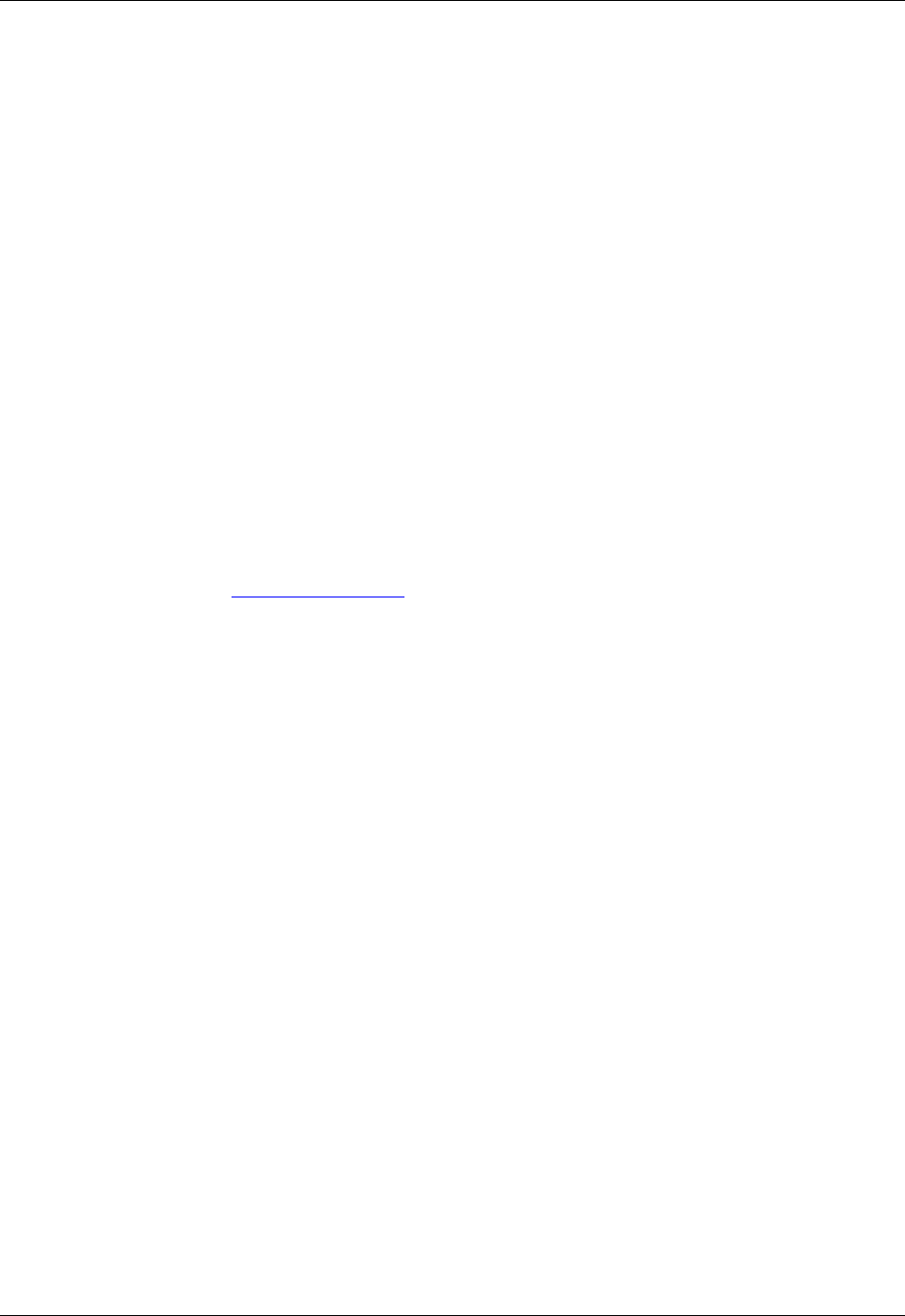
18
3M™ Multi-Touch Display User Guide
3M Touch Systems, Inc. Proprietary Information –
TSD-44310 REV B
For non-Windows 7 operating system users this document provides the communication
protocol necessary to talk directly with the electronics. This enables software developers
using other operating systems such as Microsoft Windows™ Vista or Linux® to write
their own drivers and achieve the same multi-touch results.
Multi-Touch Application Support
Remember not all applications are multi-touch ready -- Multi-touch behavior is a function
of YOUR application. Check with your application vendor to determine if your software
has multi-touch capability.
Installing 3M™ MicroTouch™ Software
Remember that Windows™ 7 does not require any additional software to enable multi-
touch functionality.
However, for Windows™ XP, Vista or Linux® operating systems, 3M™ MicroTouch™
Software enables your Multi-Touch Chassis Display to work with your computer. 3M™
MicroTouch™ Software includes a control panel for setting your touch sensor
preferences and a diagnostic utility. If you are experiencing problems with the touch
sensor, you can use the diagnostic utilities provided to test the system.
For more information on installing this software and using the control panel, refer to the
3M™ MicroTouch™ Software User Guide on the accompanying CD or on the corporate
website at www.3m.com/touch.


















