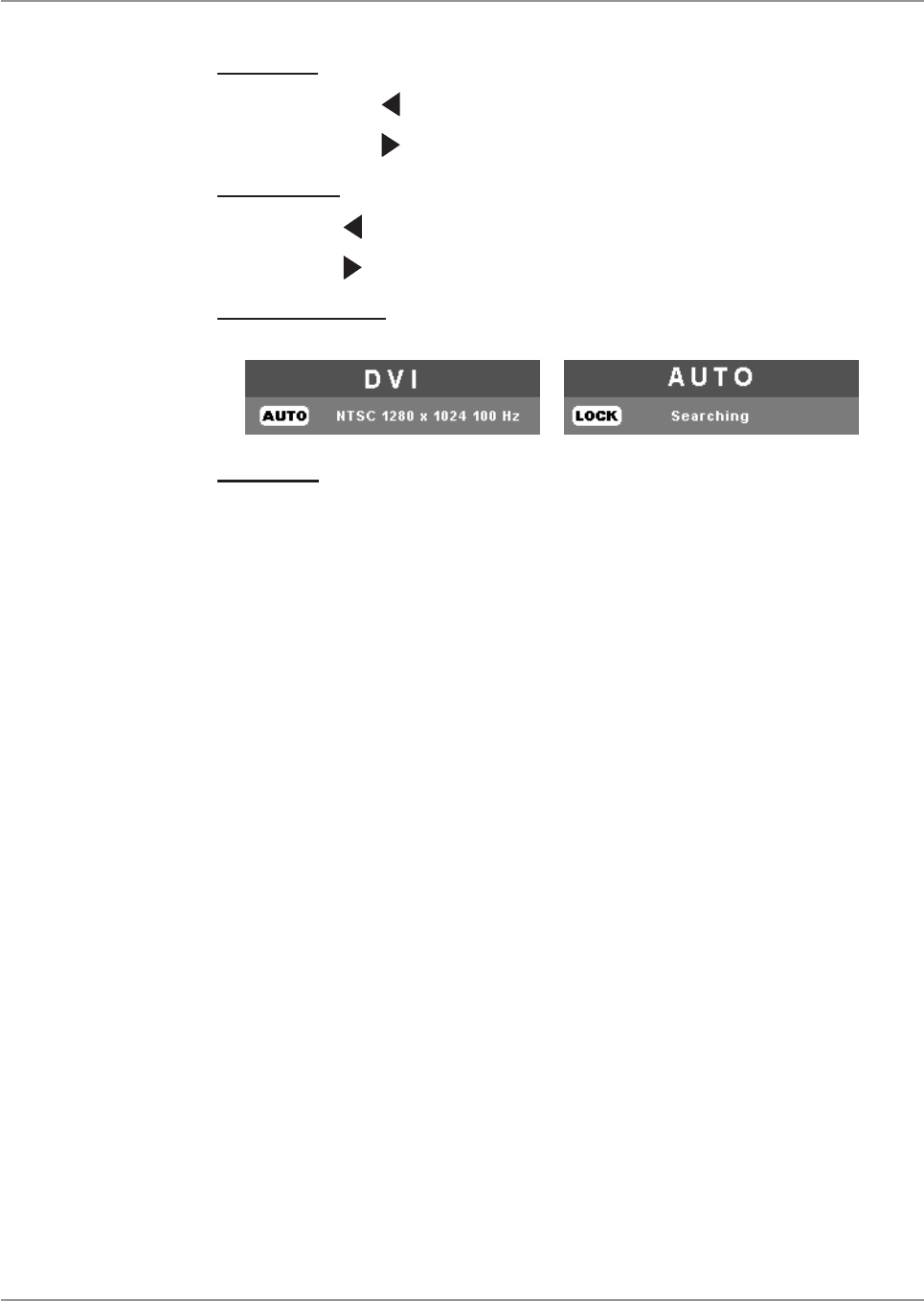
© 3M 2008. All Rights Reserved. 29
3M™ Digital Projector DX70i User Controls
Zoom
Press the to reduce the size of an image.
Press the to magnify an image on the projection screen.
Volume
Press to decrease the volume.
Press to increase the volume.
Information
To display source information on the screen.
Reset
Choose “Enter” to return the adjustments and settings to the factory
default values.


















