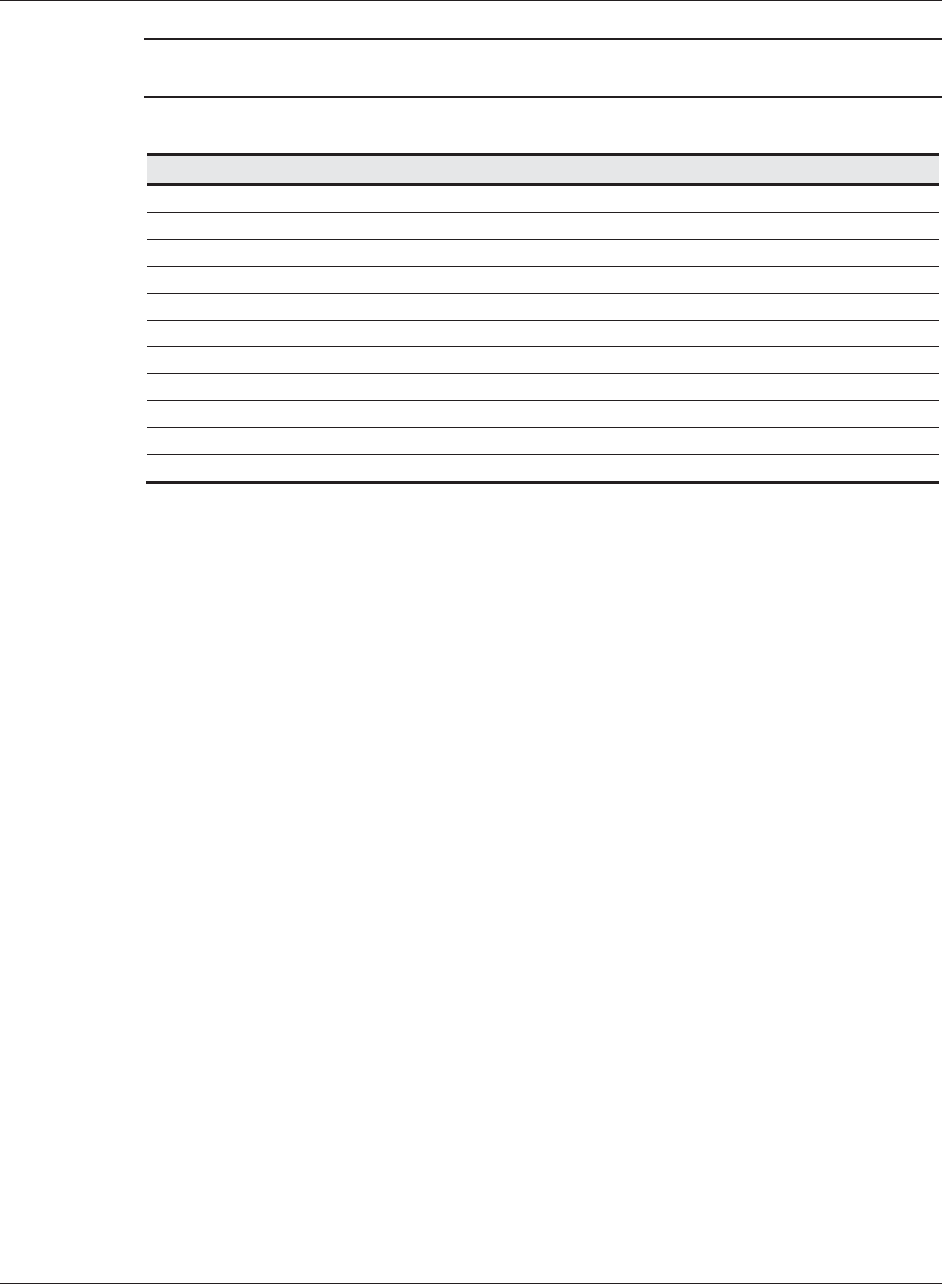
3M™ Multi-touch Display M2256PW User Guide 33
3M Touch Systems, Inc. Proprietary Information – 37531 Rev D
Note: When you enter commands in terminal mode, precede each command with
<CTRL> A to enter the start of header.
Table 17. Firmware Commands for PX Serial Controller Development
Command Code Description
Calibrate CX Initiates an interactive 2-point calibration.
Get Copyright Q101 Returns the copyright string.
Mode Down Up MDU Reports touchdowns and liftoffs only.
Mode Inactive MI Turns off touch reports.
Mode Stream MS Default mode. Streaming touch reports.
Name NM Returns a controller identifier string.
Null Command Z Returns an ACK. No effect.
Output Identity OI Returns Identity string: ADxxxx
Reset R Resets certain modes and gets a new baseline.
Restore Defaults RD Restores default settings.
Unit Type UT Returns the Status string: AD****ss.
Calibrate
Syntax: <SOH>CX<CR>
Response: <SOH>1<CR> Valid point response.
A Valid Point Response (‘1’) signifies that a touch coordinate was detected and is in
range of the expected screen target area. Two valid point responses indicate successful
calibration.
<SOH>0<CR> Invalid point response
An Invalid Point Response (‘0’) is returned if the touch coordinate is out of range. If
either calibration point is invalid, the touch coordinates are discarded and the calibration
points remain unchanged from their previous values.
<SOH>2<CR> Invalid point response
An Invalid Point Response (‘2’) is returned if the user did not touch the target long
enough to provide an accurate point.
Description: Initiates an interactive 2-point calibration.
During the calibration process, you define the active area of the touch sensor by mapping
locations to an absolute X/Y coordinate system. You touch two target areas on the
sensor. Touching the target areas sends the X/Y coordinates for those touch points to the
controller. The controller calculates all other touch points based on these two points.
The Calibrate command sets the calibration targets (points) 12½ percent inward from the
corner of the video image. Setting the targets inward makes the calibration process easier
and more accurate.
It also establishes screen orientation.


















