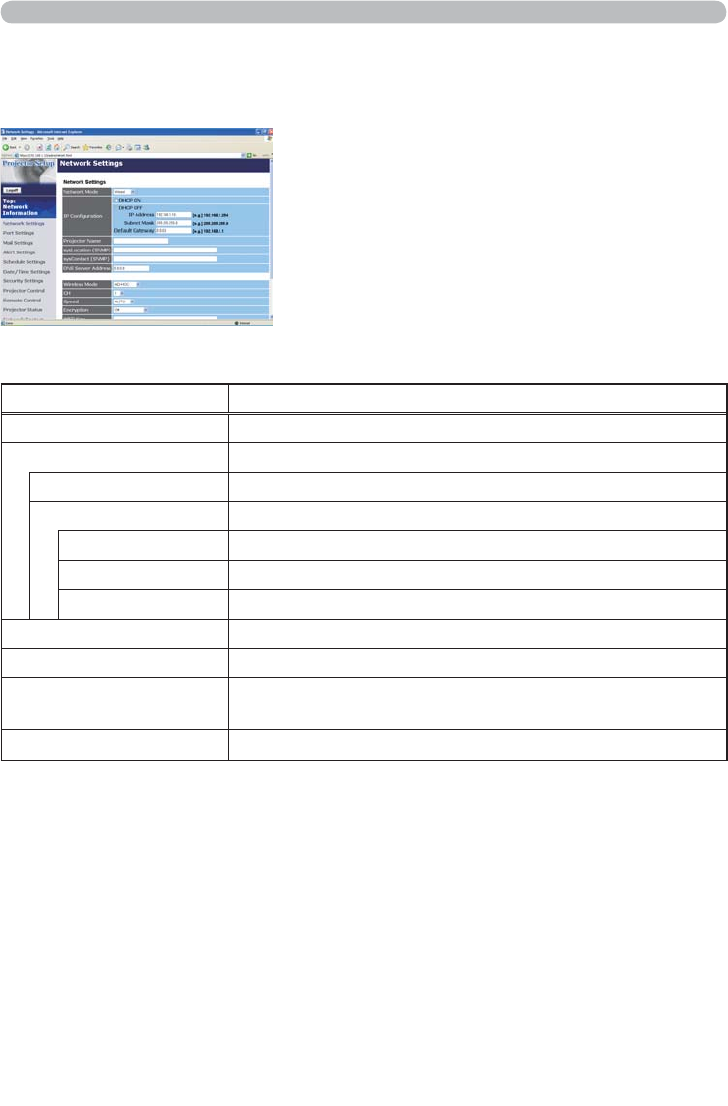
23
2. Equipment connection and network setting
2.5.2 Network Settings
Displays and confi gures network settings.
Item Description
NETWORK MODE Select Network mode "wired" or "wireless".
IP Confi guration Confi gures network settings.
DHCP ON Enables DHCP.
DHCP OFF Disables DHCP.
IP Address Confi gures the IP address when DHCP is disabled.
Subnet Mask Confi gures the Subnet Mask when DHCP is disabled.
Default Gateway Confi gures the Default Gateway when DHCP is disabled.
Projector Name Confi gures the Projector name.
SysLocation (SNMP) Confi gures the location to be referred to when using SNMP.
SysContact (SNMP)
Confi gures the contact information to be referred to when
using SNMP.
DNS Server Address Confi gures the DNS Server address.
2.5 Confi guring and controlling the projector via a web browser (Continued)


















