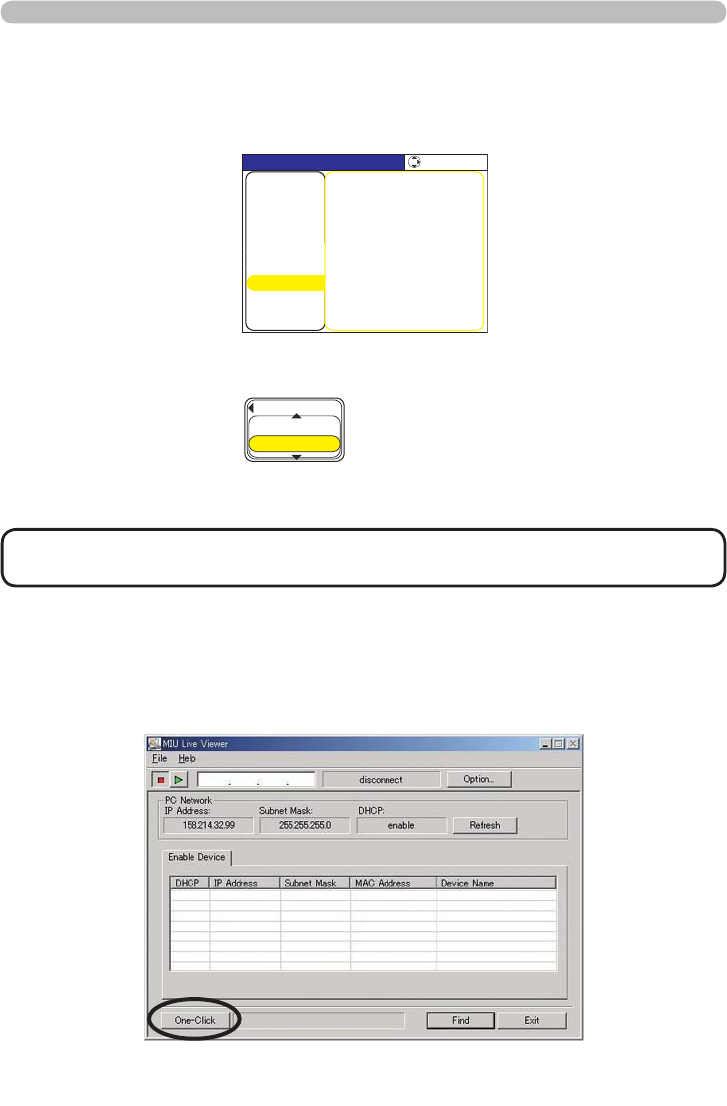
9
2. Equipment connection and network setting
2.2 Network connection using “One-Click-Communication” function
(Continued)
ePress the Reset key on remote control. Then Reset Menu will be displayed.
rPress the ▲ button to reset the Network settings.
/+7
4'5'6
%#0%'.
• SSID, WEP KEY will be set to factory default settings.
• If you like to set these items, please set again from WEB (
19).
NOTE
2) Connect PC and projector using LAN cable to make it ready for communication.
* In case of connecting with existing network, contact your network administrator.
3) Start up “MIU Live Viewer”. Window appears in fi g. 2.2.a. (Refer to section 3.1
how to use “MIU Live Viewer”.)
Fig. 2.2.a “MIU Live Viewer” initial window
/'07=4)$?
2+%674'
5'.'%6
+/#)'
5'672
+0276
126+10
/+7
'#5;/'07
5%4''0
.+8'/1&'
2%.'5524'5'06#6+10
5'672
G5*16
+0(14/#6+10
5'48+%'
wSelect the MIU menu by using ▲/▼ button.


















