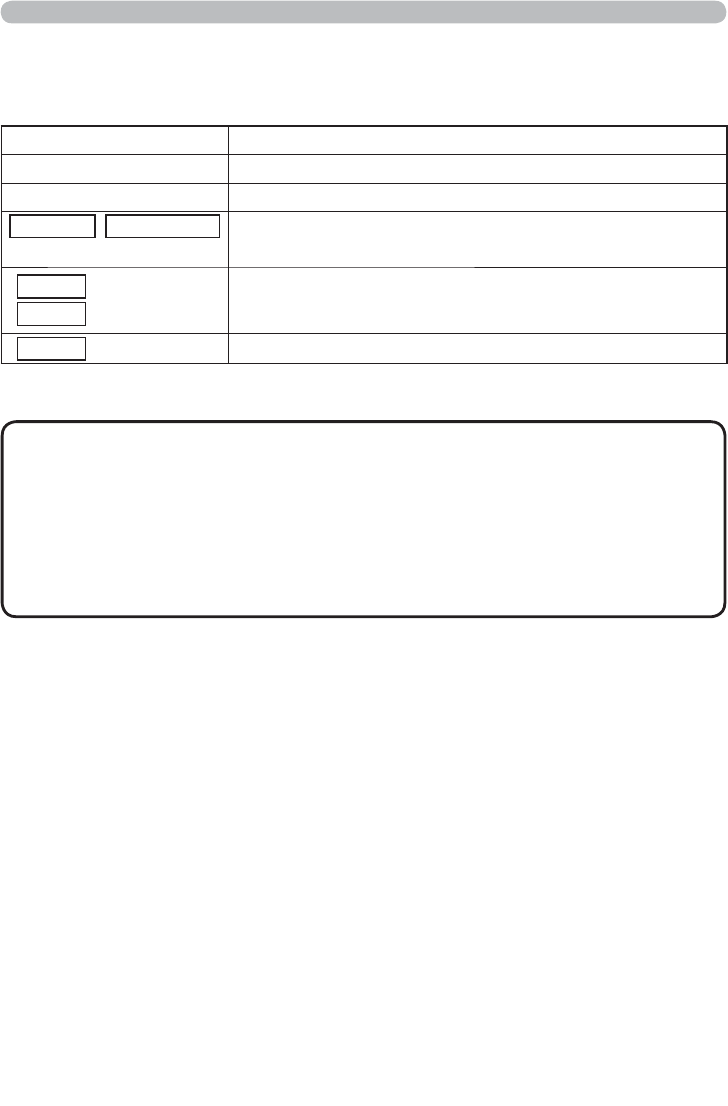
64
4.2 Utilize “PC-LESS Presentation” – Advanced - (Continued)
Following operations can be accessible while directory is displayed.
* These operations are not accessible while projector OSD menu is displayed.
• It is not possible to change the input port by INPUT button when
THUMBNAIL, SLIDE SHOW, or DIRECTORY is displayed.
• Displays the projector Menu before changing the input port .
• Only alphanumeric characters can be used for directory name and fi le name.
• This directory display is able to show up to 10 layers. Over 10 layers of fi les
and folders can not be shown. Some fi les and directories are not displayed
if there are too many. In this case, delete some fi les in the directory or some
directories in the memory card.
NOTE
▲/▼ Moving selected item upward or downward.
► Open the closed folder.
◄ Close the folder.
PAGE UP
PAGE DOWN
Remote control
Show undisplayed portion if the tree display is not fit inside the
screen.
ENTER
INPUT
Remote control
Keypad
Play displayable file. While directory is selected, thumbnail is
displayed. It is not possible to play undisplayable file. Click
“ENTER” while playing, so it returns to the directory display.
MENU
Remote control Displays the menu.
4. Utilize projector – Advanced -


















