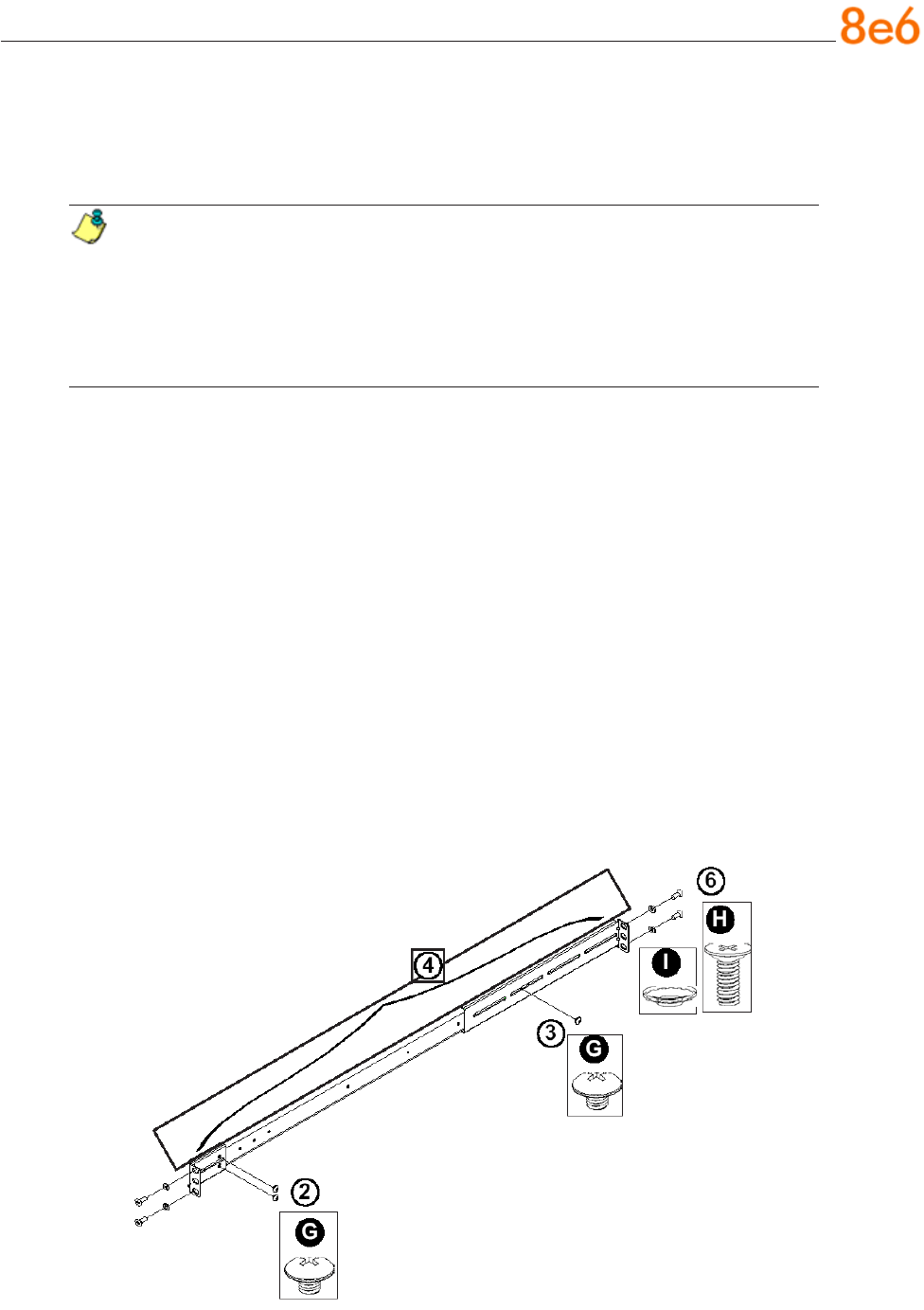
8e6 ProxyBlocker Quick Start Guide 9
Optional: Install the Traditional UP Racks
After you have installed the inner rails on the chassis, you are ready to install the outer
rails of rail assemblies to the rack.
NOTE: The rails are designed to t in the racks with the depth of 28” to 33”.
• Determine the placement of each component in the rack before you install the
rails.
• Install the heaviest server components on the bottom of the rack rst, and
then work up.
1. In the package, locate a pair of front (short) and rear (long) brackets. Please note
that the brackets are marked with Up/Front Arrows (front) and Up/Rear arrows (rear).
2. Secure the front (short) bracket (marked with the Up/Front arrows) to the outer rail
with two Type G screws. (See the previous page for a description of the Type G
screw.)
3. Attach the rear (long) bracket to the other end of the outer rail and secure the rear
(long) bracket to the outer rail with a Type G screw as shown below.
4. Measure the depth of your rack and adjust the length of the rails accordingly.
5. Repeat the same steps to install the other outer rail on the chassis.
6. Secure both outer rail assemblies to the rack with Type H screws and Type I wash-
ers. (See the previous page for descriptions of Type H and Type I hardware compo-
nents.)


















