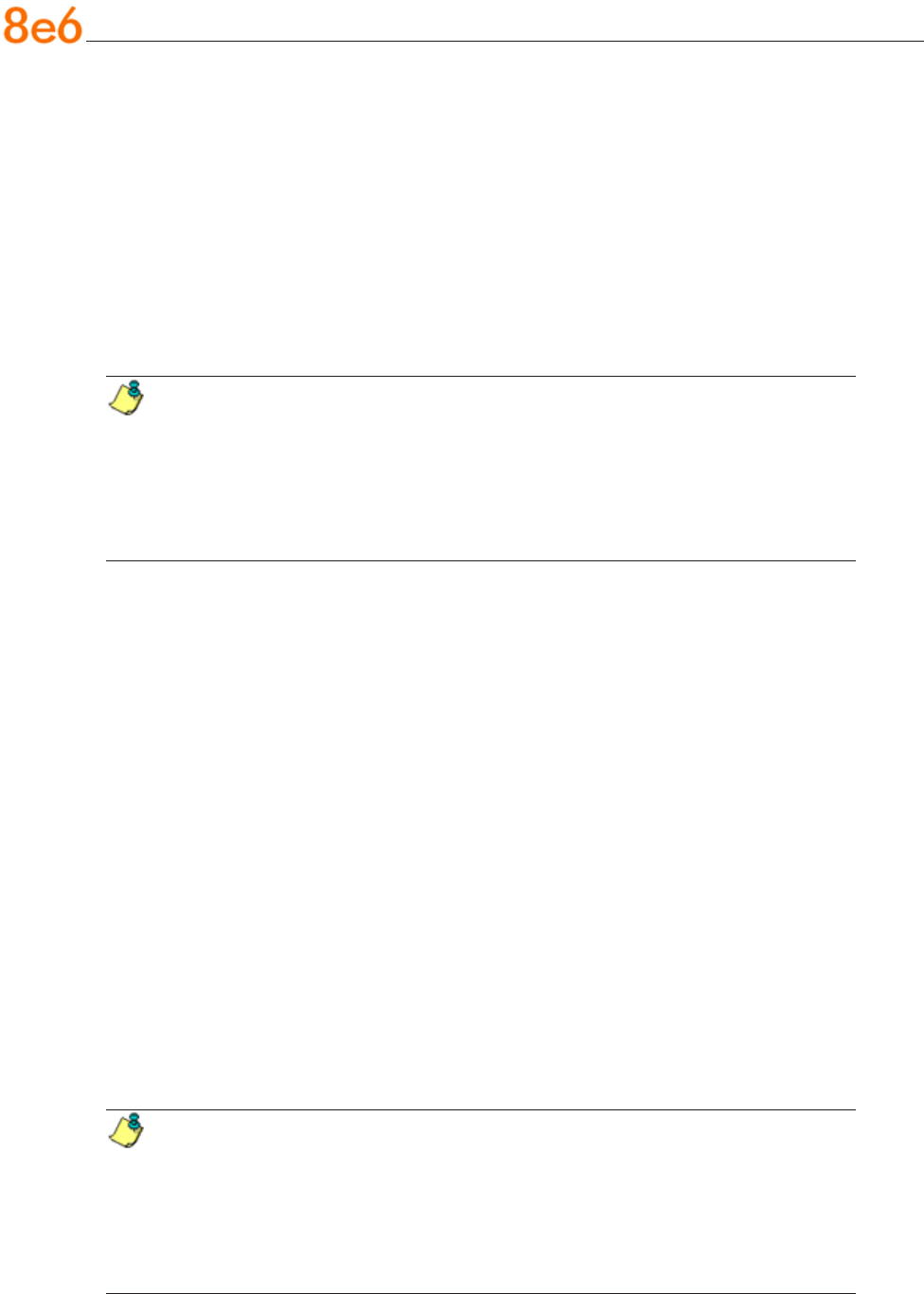
36 8e6 ProxyBlocker Quick Start Guide
B. At the Location pull-down menu, select the time zone for the specied region.
If necessary, select a language set from the Language pull-down menu to display
that text in the console.
C. Click Apply to apply your settings, and to reboot the ProxyBlocker.
Physically Connect the ProxyBlocker to the Network
Once your ProxyBlocker network parameters are set, you must physically connect the
unit to your network. This step requires two standard CAT-5E cables.
NOTE: This section requires you to restart the ProxyBlocker. If you wish to
relocate the ProxyBlocker before connecting it to the network, you must rst shut
down the server instead of restarting it. To shut down the ProxyBlocker, go to the
navigation panel, click Control, and then select ShutDown. Once the server is shut
down, you must power on the ProxyBlocker and then log back into the Administra-
tor console.
A. Restart the server using the steps dened below (i-iii). These steps must always be
performed when restarting the ProxyBlocker. Never reset the server by using the
power or reset buttons.
i. From the navigation panel of the System section of the console, click Control and
select Reboot from the pop-up menu to display the Reboot window.
ii. Click the Reboot button.
iii. From the time you click Reboot, you have approximately 2 minutes to perform
sub-steps B through E while the ProxyBlocker goes through the reboot process.
B. Disconnect the crossover cable from the ProxyBlocker.
C. Plug one end of a standard CAT-5E cable into the ProxyBlocker’s LAN 1 port.
D. Plug the other end of the CAT-5E cable into an open port on the network hub that
handles the Internet trafc you wish to lter.
E. Repeat sub-steps B and C for the ProxyBlocker’s LAN 2 port.
F. Wait until the reboot process has completed, indicated by the drive light staying off
for 30 seconds. This process may take 5 to 10 minutes. Proceed to Step 2.
NOTES: If you receive a connection failure message during the reboot process,
please disregard it, as this often occurs when there is a change in the IP address.
To restart the browser window, close both the ProxyBlocker Administrator console
and the ProxyBlocker Introductory Window. Begin a new session by opening a new
browser window and then logging back into the Administrator console.


















