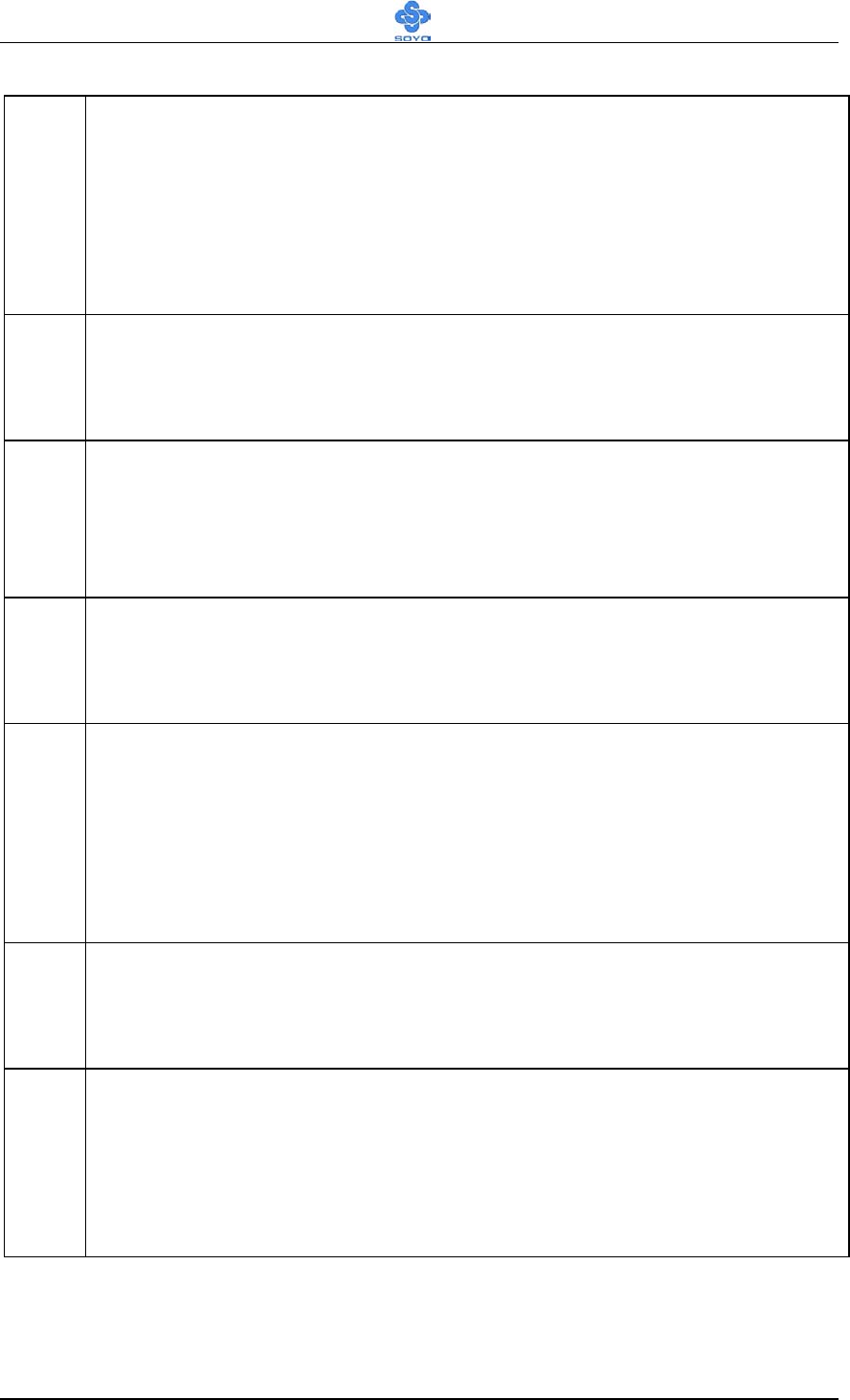
Hardware Installation
SY- P4I865PE Plus DRAGON 2
9
H
CPU Cooling Fan (CPUFAN1) connectors
With these connectors you can attach the CPU fan or fans to your
motherboard. They supply power and (in the case of CPUFAN1)
allow you to monitor the speed of the FAN via the SOYO
Hardware Monitor software or via CMOS setup. For more details
on the lay-out of these connectors, check the (1) CPU Cooling Fan
(CPUFAN1) paragraph on page 31
I
DDR DIMM Banks
These 4, 184 pin memory slots are to install your system memory
in. They support up to 4 GB of memory. For more details check the
Step 2 Install Memory Module paragraph on page 17.
J
Bus Mastering EIDE/ATAPI Ports
These connectors are to attach your IDE devices to. Each connector
can support up to 2 IDE devices, 1 master and 1 slave. Please
check the A.IDE Device Installation (HDD, CD-ROM)
paragraph on page 20 for more details.
K
Floppy Disk Drive (FDD) connector
This 34 pins connector is to connect your floppy drive to. Check
for more details in the B. Floppy Drive Installation paragraph on
page 23.
L
Intel 82801EB South Bridge chip
ICH5 platforms enable the next generation desktop storage
interface with integration of Serial ATA (SATA). The ICH5 also
supports eight, high-speed USB 2.0 ports and integrates an Alert
Standard Format (ASF) System Management controller for
network manageability. The ICH5 includes enhancements for ACPI
2.0 compliant power management logic.
M
CMOS Clear Jumper (JP5)
This jumper allows you to clear your CMOS RAM contents in
order to reset your system configuration. . For more details on this
check the G. CMOS Clear (JP5) paragraph on page 37.
N
3V Lithium Battery
This battery supplies power to the CMOS RAM. As long as the
battery supplies enough power, the contents of your CMOS RAM
will be valid. CMOS RAM contents are configured by CMOS
setup, and can be cleared by JP5. For more details on this check the
G. C M O S C l e a r ( J P 5 ) paragraph on page 37.


















