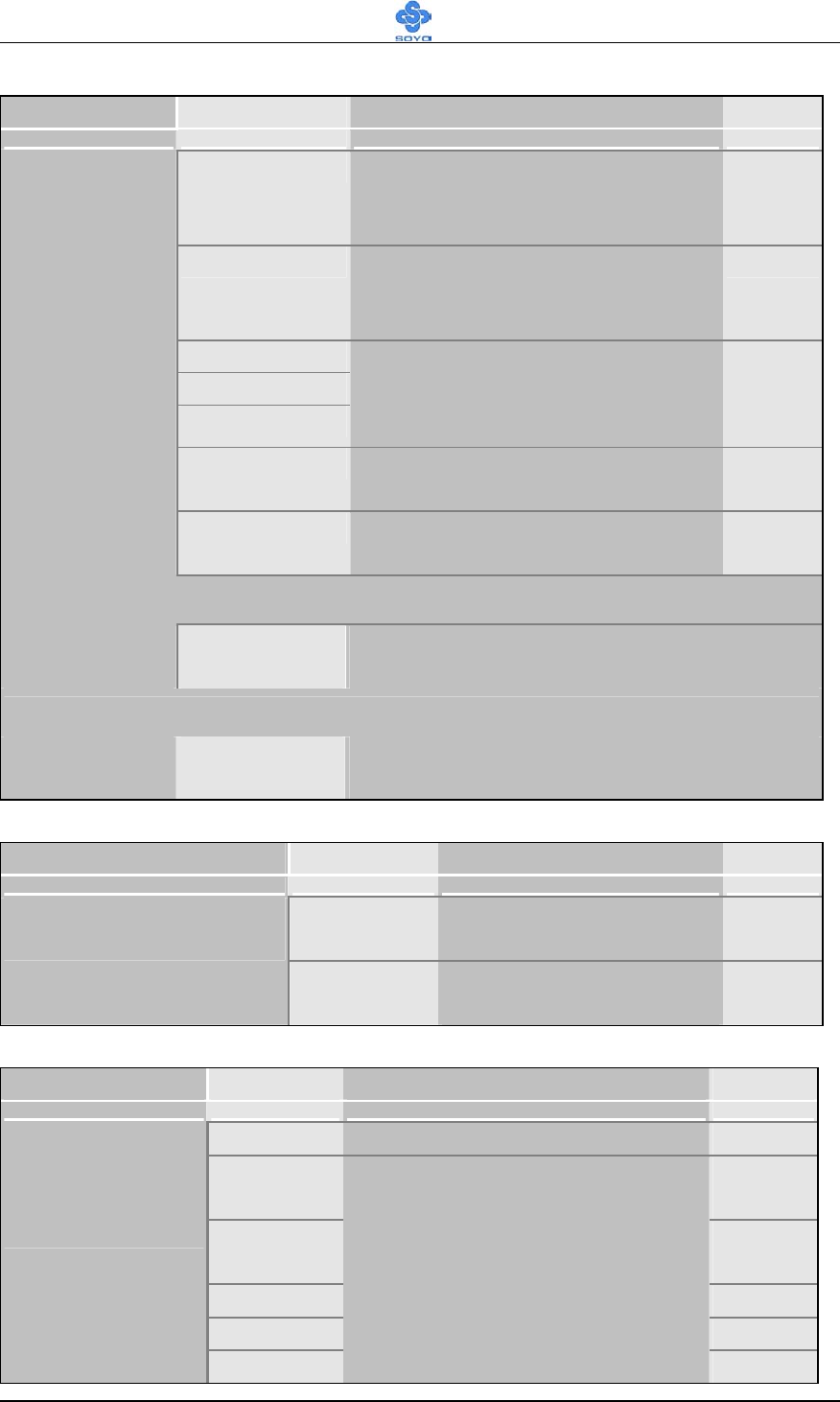
BIOS Setup Utility
SY- P4I865PE Plus DRAGON 2
68
Others Optional
Setting Description Note
Password Enables you to wake-up the
system by entering a password
on the keyboard.
Hot KEY You can wake-up the system by
pressing the key combination of
your choice (Ctrl-F1~F12).
Mouse Move
Mouse Click
Any KEY
Enables waking up the system by
pressing either the right or left
mouse button.
BUTTON-ONLY Disables the Wake-Up by
Keyboard function.
Default
POWER ON
Function
Keyboard 98 Allows you to power on a system
using this type or keyboard.
If [POWER ON Function] is set to [Password]
KB Power ON
Password
Enter (your
password)
Set the password that will wake-up your
system.
If [POWER ON Function] is set to [Hot Key]
Hot Key Power
ON
Ctrl-F1~F12 Choose the key combination that will
wake-up the system. [Ctrl-F1 to Ctrl-F12]
Onboard FDC controller
Setting Description Note
Disabled Turn off the on-board
floppy controller
Onboard FDC
controller
Enabled Use the on-board floppy
controller
Default
Onboard Serial Ports
Setting Description Note
Disabled
3F8/IRQ4 Default
(port 1)
2F8/IRQ3 Default
(port 2)
3E8/IRQ4
2E8/IRQ3
Onboard
Serial Port 1 /
Serial Port 2
Auto
Choose serial port 1 & 2's I/O
address.
Do not set port 1 & 2 to the
same setting except for Disabled
or Auto.


















