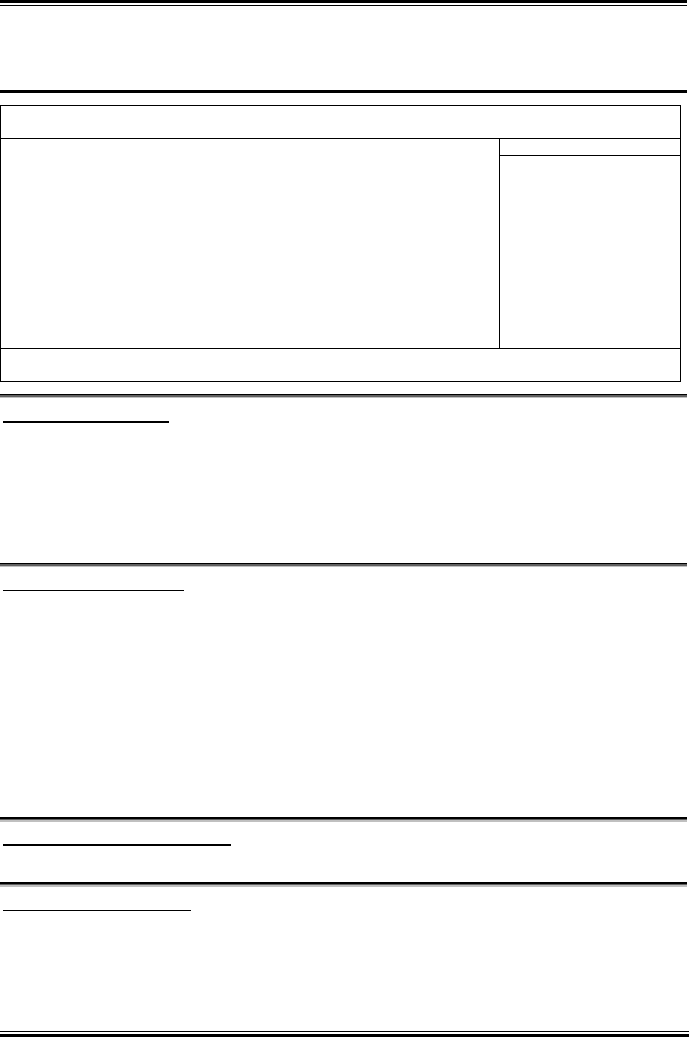
BIOS Setup 3-15
3-5. Power Management Setup
Phoenix – Award WorkstationBIOS CMOS Setup Utility
Power Management Setup
Power Button Function Instant-Off Item Help
Restore on AC Power Loss Power Off
AMD K8 Cool’n’Quiet control Auto
Wake Up by PME# of PCI Disabled
Wake Up by Ring Disabled
Wake Up by Alarm Disabled
-Date(of Month) Alarm 0
-Time(hh: mm: ss:) Alarm 0 : 0 : 0
↑↓:Move Enter:Select +/-/PU/PD:Value F10:Save ESC:Exit F1:General Help
F5: Previous Values F6: Fail-Safe Defaults F7: Optimized Defaults
Power Button Function:
This item selects the method of powering off your system:
[Delay 4 Sec.]: Pushing the power button for more than 4 seconds will power off the system. This will
prevent the system from powering off in case you accidentally hit or pushed the power button.
[Instant-Off]: Pressing and then releasing the power button at once will immediately power off the
system.
PWRON After PWR-Fail:
This item selects the system action after an AC power failure.
[Power Off]: When power returns after an AC power failure, the system’s power remains off. You must
press the Power button to power-on the system.
[Power On]: When power returns after an AC power failure, the system’s power will be powered on
automatically.
[Last State]: When power returns after an AC power failure, the system will return to the state where you
left off before power failure occurs. If the system’s power is off when AC power failure occurs, it will
remain off when power returns. If the system’s power is on when AC power failure occurs, the system
will power-on when power returns.
AMD K8 Cool ’n’ Quiet Control:
This option enables or disables the AMD K8 cool and quiet function.
Wake Up by PME# of PCI:
When set to [Enabled], access to the onboard LAN or a PCI card such as a modem or LAN card will
cause the system to wake up. The PCI card must support the wake up function.
User’s Manual


















