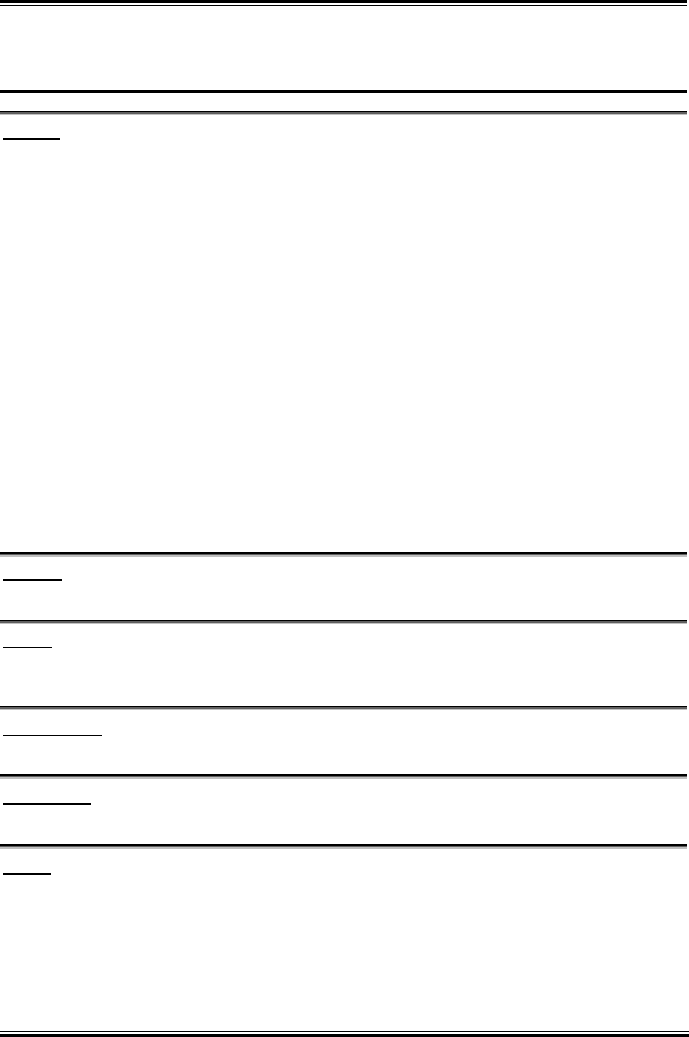
4-2 Chapter 4
4-1. Setup Items
Drivers:
• VIA 4in1 Driver
Install the VIA 4-in-1 driver for Windows Operating System.
•
VIA VGA Driver
Install the VIA VGA graphic driver for Windows Operating System.
•
Audio Driver
Install the audio driver for Windows Operating System.
•
LAN Driver
Install the LAN driver for Windows Operating System.
•
VIA USB 2.0 Driver
(1) Install the VIA USB 2.0 driver for Windows 98/ME Operating System.
(2) The installation of USB 2.0 driver for Windows XP or Windows 2000 is currently available
by updating the latest service pack from Microsoft’s website.
•
VIA South Bridge SATA RAID Driver
Install the VIA Serial ATA RAID driver for Windows Operating System.
•
AMD Cool’n’Quiet Driver
Install the AMD Athlon 64 Processor driver for Windows Operating System.
Manual:
• View the user’s manual in PDF file.
Utility:
• Click to enter the sub-screen for installing software like Award Flash, Acrobat Reader, DirectX,
and LoFormat utility.
ABIT
Utility:
• This model does not support ABIT Utility.
Browse
CD:
• Browse the contents of this CD-ROM.
Close:
• Exit the CD setup Items Menu.
KV-85


















