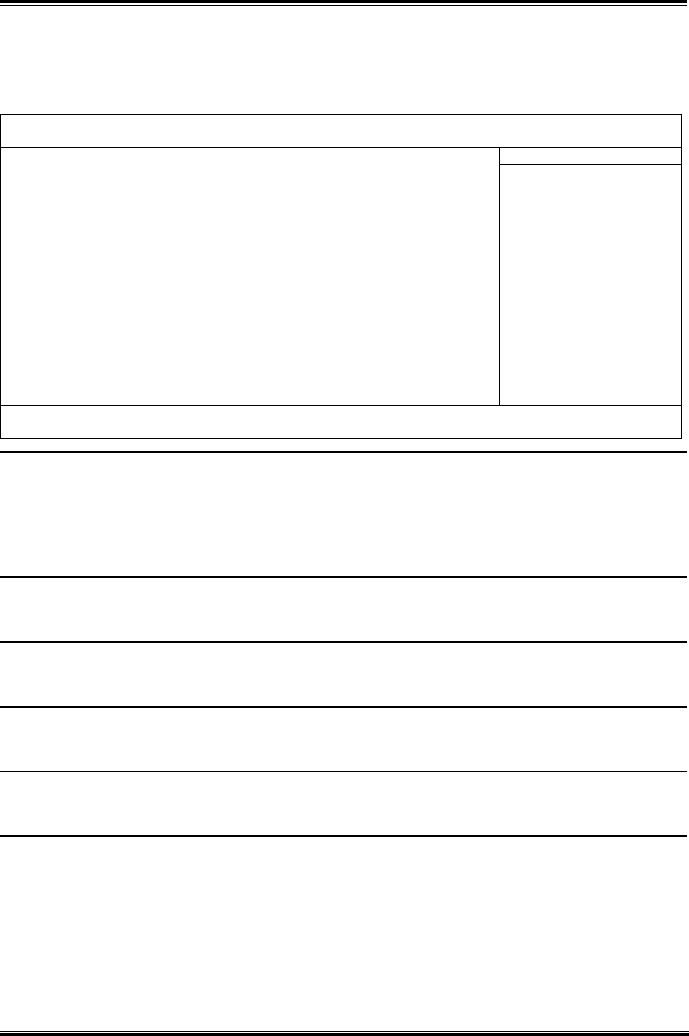
3-20 Chapter 3
# RAID Config:
Click <Enter> key to enter its submenu:
Phoenix – AwardBIOS CMOS Setup Utility
RAID Config
- RAID Enable Enabled Item Help
X - IDE1 Master RAID Disabled
X - IDE1 Slave RAID Disabled
X - IDE2 Master RAID Disabled
X - IDE2 Slave RAID Disabled
X - Serial-ATA 1 RAID Disabled
X - Serial-ATA 2 RAID Disabled
X - Serial-ATA 3 RAID Disabled
X - Serial-ATA 4 RAID Disabled
↑↓:Move Enter:Select +/-/PU/PD:Value F10:Save ESC:Exit F1:General Help
F5: Previous Values F6: Fail-Safe Defaults F7: Optimized Defaults
RAID Enable:
This item allows you to enable or disable the IDE RAID function.
! IDE1/2 Master/Slave RAID, Serial-ATA 1/2 RAID:
Select the disks that you want to use as RAID disks.
OnChip IDE-1 Controller:
This item selects whether to enable or disable the IDE-1 controller.
OnChip IDE-2 Controller:
This item selects whether to enable or disable the IDE-2 controller.
IDE Bus Master:
This option enables or disables the IDE bus mastering capability under the DOS environment.
Serial-ATA 1/2
Select the disks that you want to use as RAID disks.
Serial-ATA 3/4
Select the disks that you want to use as RAID disks.
NI8 SLI Series


















