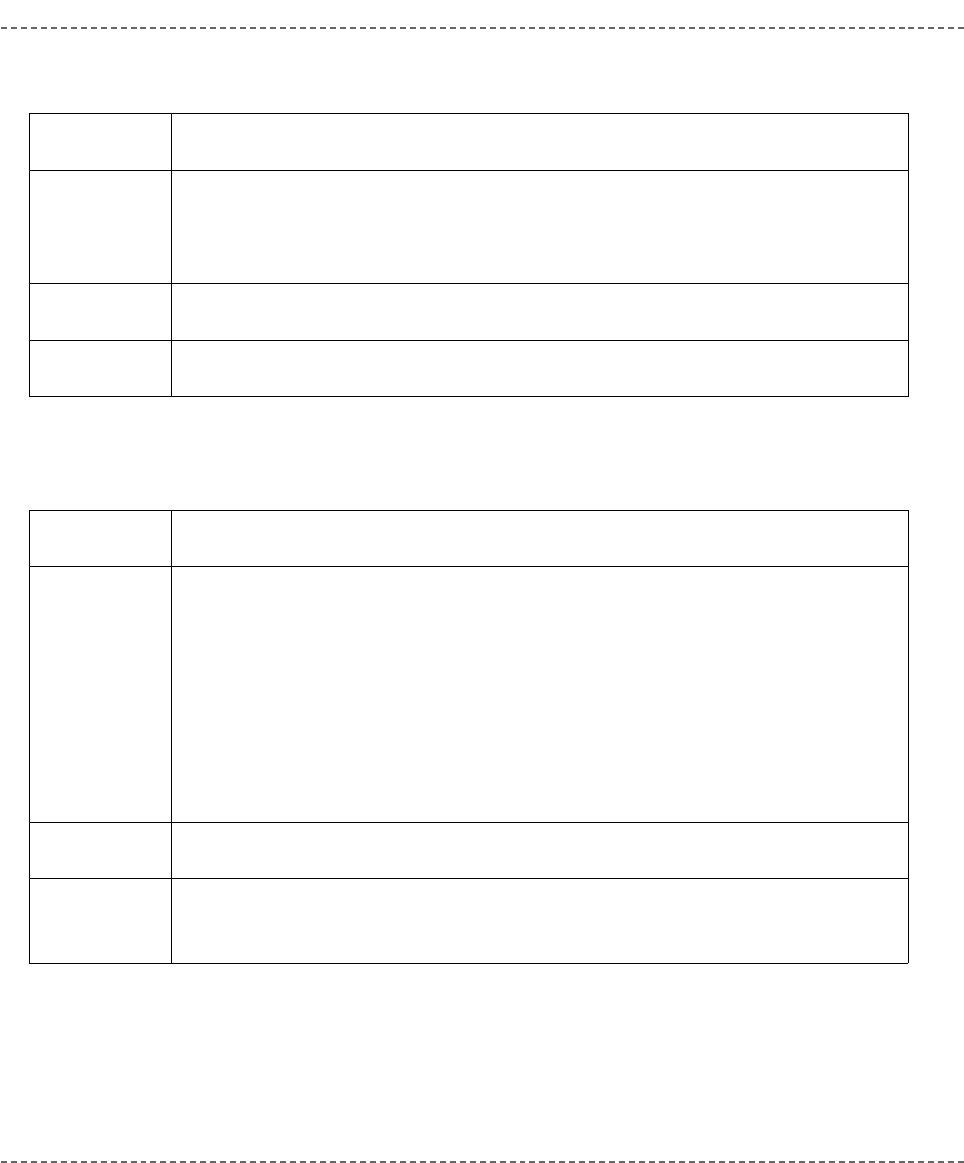
mikroC
- C Compiler for Microchip PIC microcontrollers
mikroC
making it simple...
21 4
MikroElektronika:
Development
tools
-
Books
-
Compilers
page
Prototype
void Glcd_Circle(int x, int y, int radius, char color);
Description Draws a circle on the GLCD, centered at (x, y) with radius. Parameter color defines the
circle line: 0 draws an empty line (clear dots), 1 draws a solid line (put dots), and 2
draws a “smart” line (invert each dot).
Requires GLCD needs to be initialized. See Glcd_Init.
Example
Glcd_Circle(63, 31, 25, 2);
Glcd_Circle
Prototype
void Glcd_Set_Font(const char *font, unsigned short font_width,
unsigned short font_height);
Description Sets font for routines Glcd_Write_Char and Glcd_Write_Text. Parameter font
needs to formatted in an array of byte.
Parameters
font_width and font_height specify the width and height of characters
in dots. Font width should not exceed 128 dots, and font height shouldn’t exceed 8 dots.
You can create your own fonts by following the guidelines given in file
“GLcd_Fonts.c”. This file contains the default fonts for GLCD, and is located in your
installation folder, “Extra Examples” > “GLCD”.
Requires GLCD needs to be initialized. See Glcd_Init.
Example
// Use the array "myfont_5x8" with custom 5x8 font:
Glcd_Set_Font(myfont_5x8, 5, 8);
Glcd_Set_Font


















