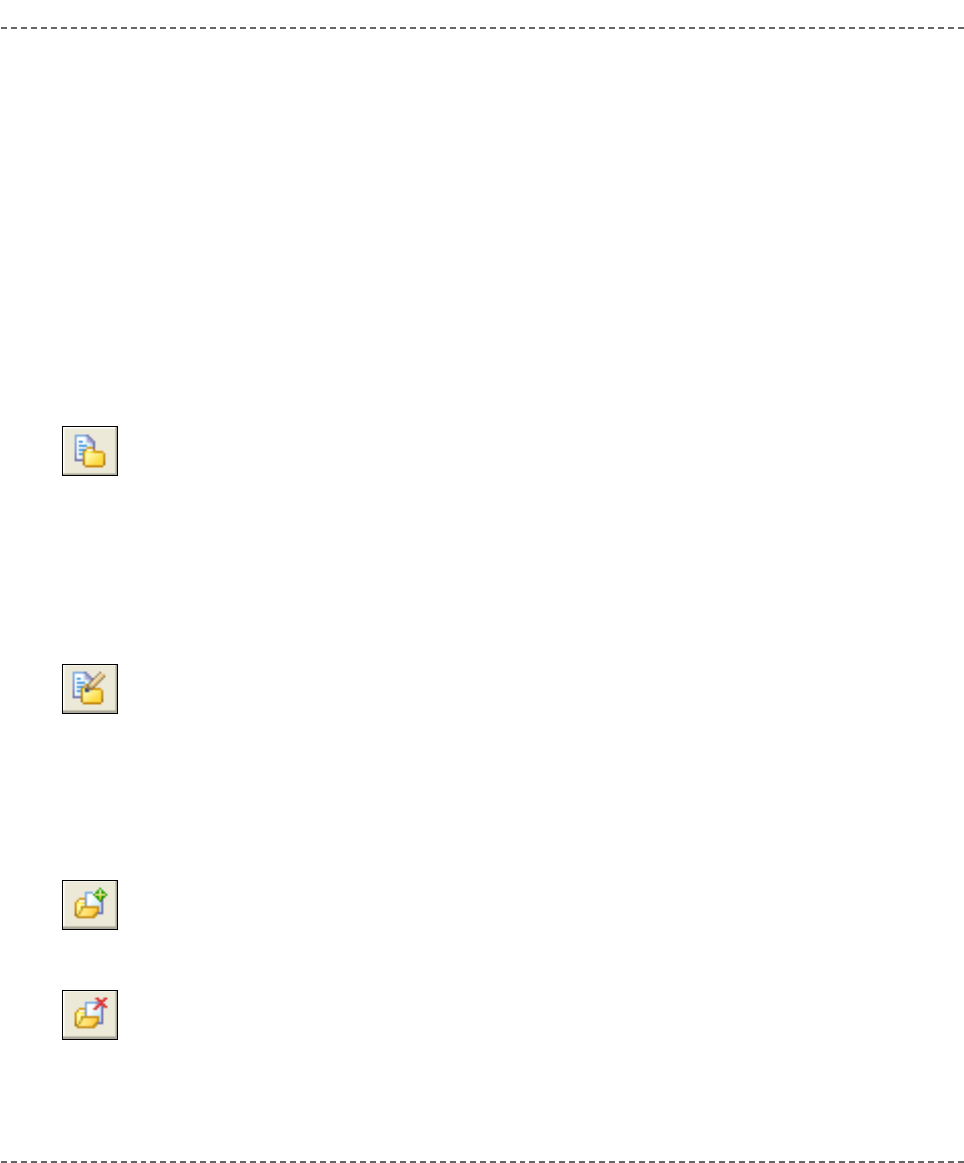
mikroC
- C Compiler for Microchip PIC microcontrollers
mikroC
making it simple...
22
MikroElektronika:
Development
tools
-
Books
-
Compilers
page
mikroC organizes applications into projects, consisting of a single project file
(extension .ppc) and one or more source files (extension .c). You can compile
source files only if they are part of a project.
Project file carries the following information:
- project name and optional description,
- target device,
- device flags (config word) and device clock,
- list of project source files with paths.
New Project
The easiest way to create project is by means of New Project Wizard, drop-down
menu Project > New Project. Just fill the dialog with desired values (project name
and description, location, device, clock, config word) and mikroC will create the
appropriate project file. Also, an empty source file named after the project will be
created by default.
Editing Project
Later, you can change project settings from drop-down menu Project > Edit
Project. You can rename the project, modify its description, change chip, clock,
config word, etc. To delete a project, simply delete the folder in which the project
file is stored.
Add/Remove Files from Project
Project can contain any number of source files (extension .c). The list of relevant
source files is stored in the project file (extension .ppc). To add source file to
your project, select Project > Add to Project from drop-down menu. Each added
source file must be self-contained, i.e. it must have all the necessary definitions
after preprocessing. To remove file(s) from your project, select Project > Remove
from Project from drop-down menu.
Note: For inclusion of header files, use the preprocessor directive
#include.
PROJECTS
New Project.
Edit Project.
Add to Project.
Remove from
Project.


















