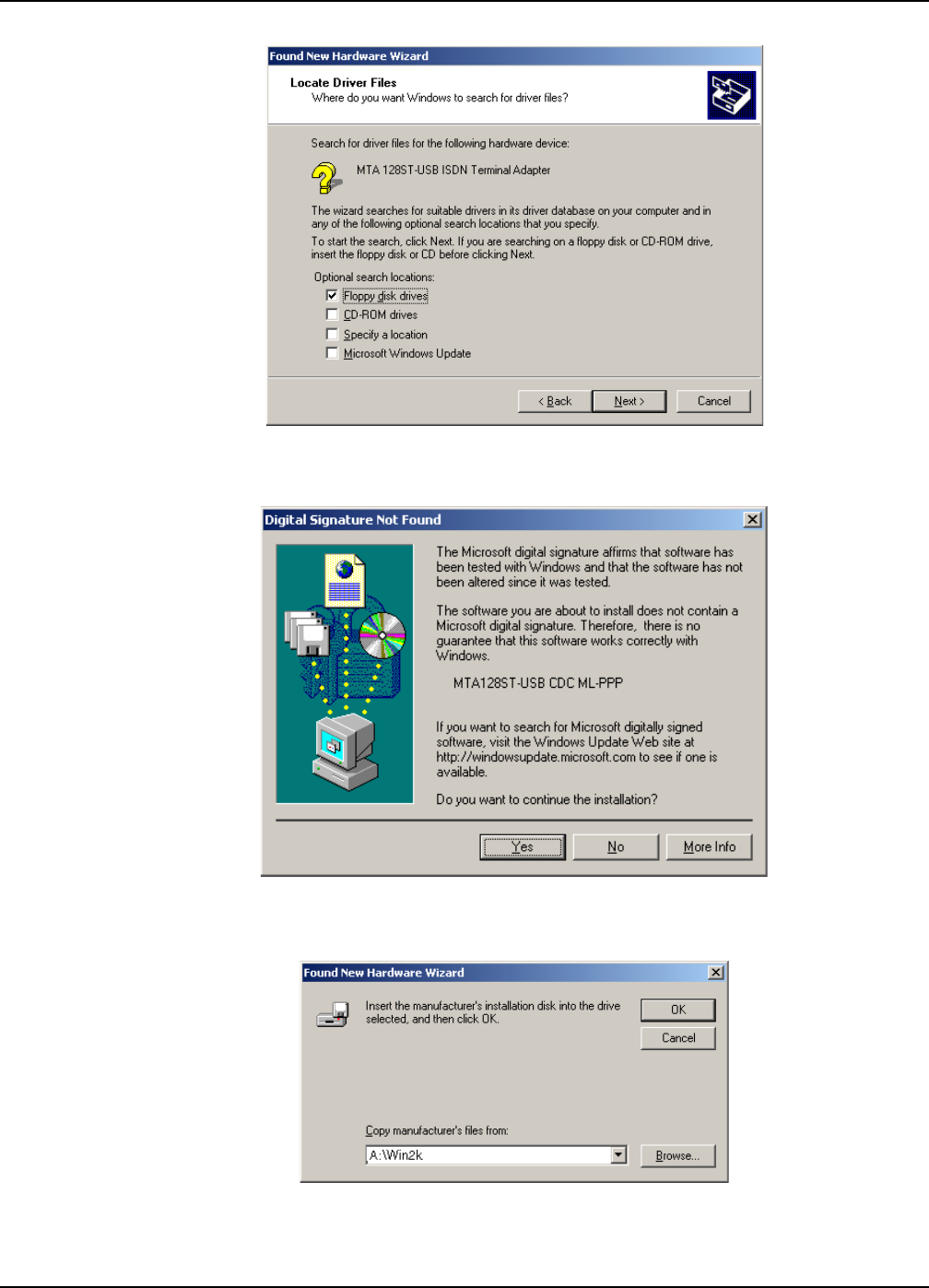
18
MultiModemISDN User Guide
6. The Locate Driver Files dialog box displays.
Verify that the “Floppy disk drives” option is selected and click Next >.
7. If the Digital Signature Not Found dialog box displays,
click Yes to continue.
8. The Found New Hardware Wizard asking you to insert the installation diskette displays.
In the
Copy manufacturer’s files from:
box, use the browse button to find A:\Win2k, or type
A:\Win2k in the box. Make certain that the installation diskette is in drive A:\ and click OK.


















