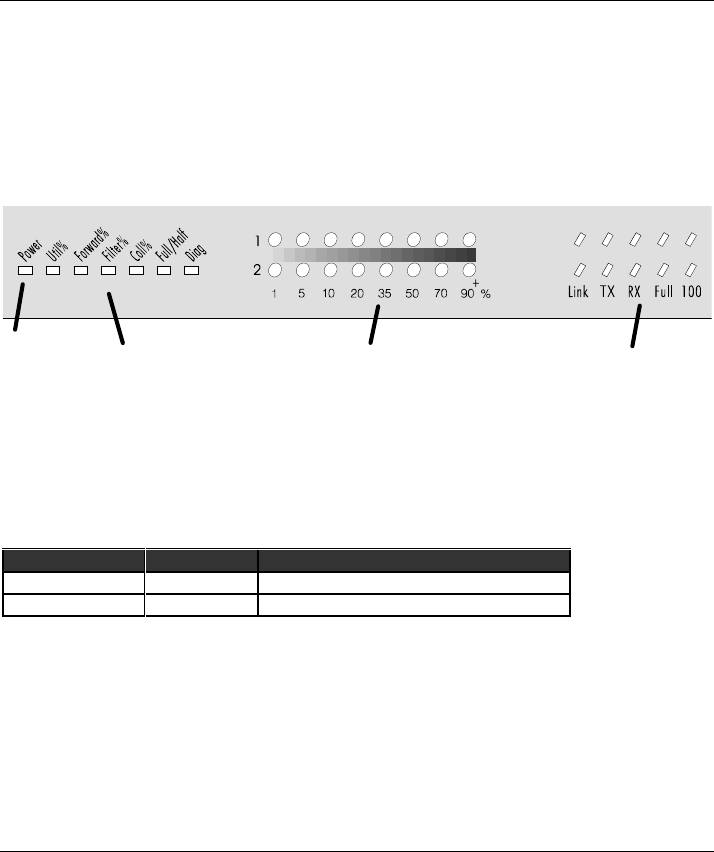
SwitcHub-2s User’s Guide
Hardware Description 2-3
SmartWatch LED Panel
The comprehensive LED array on the front panel (1) shows if the unit is
receiving power, (2) indicates the current display mode, (3) displays network
performance for each port, (4) indicates the status of port connections, and (5)
shows the result of diagnostic tests. The following figure shows the LED
indicators, each of which are described in the following sections.
Power
Display Mode Performance Indicators Port Status
Figure 2.2 SmartWatch LED Panel
Power
Color: Green
Label:
Power
Function: Power indicator
LED Activity Condition Indication
STEADY LIGHT ON Unit is receiving power, CPU is running.
NO LIGHT OFF Power is disconnected, no power received.


















