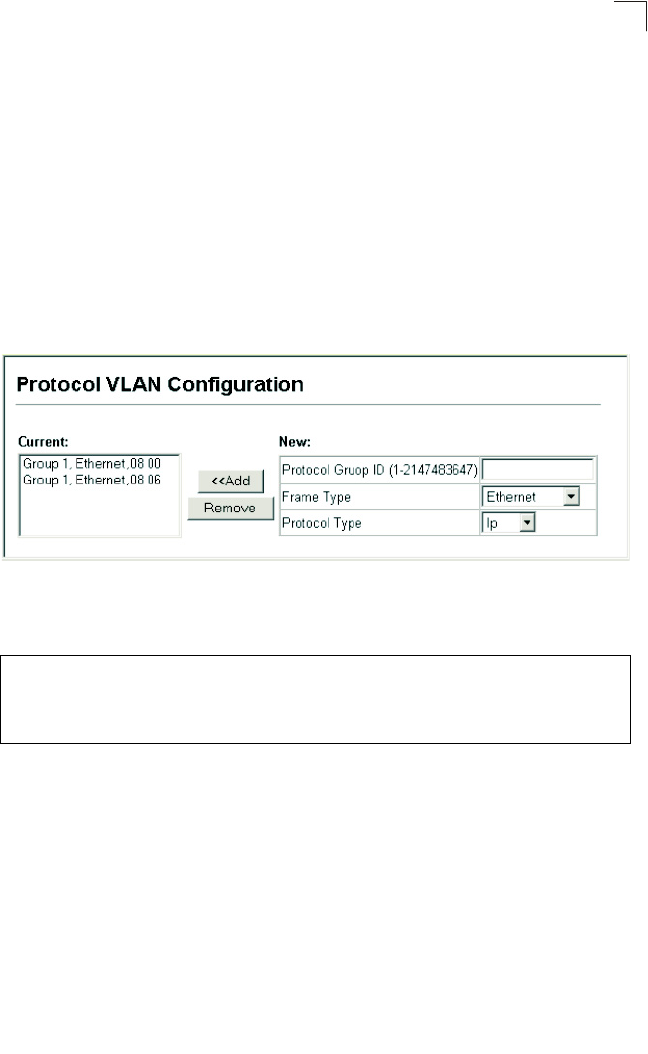
VLAN Configuration
3-123
3
Configuring Protocol Groups
Create a protocol group for one or more protocols.
Command Attributes
• Protocol Group ID –
Group identifier of this protocol group.
(Range: 1-2147483647)
• Frame Type – Frame type used by this protocol. (Options: Ethernet, RFC_1042,
LLC_other)
• Protocol Type – The only option for the LLC_other frame type is IPX_raw. The
options for all other frames types include: IP, ARP, RARP.
Web – Click VLAN, Protocol VLAN, Configuration. Enter a protocol group ID, frame
type and protocol type, then click Apply.
Figure 3-70. Protocol VLAN Configuration
CLI – The following creates protocol group 1, and then specifies Ethernet frames
with IP and ARP protocol types.
Mapping Protocols to VLANs
Map a protocol group to a VLAN for each interface that will participate in the group.
Command Usage
• When creating a protocol-based VLAN, only assign interfaces using this
configuration screen. If you assign interfaces using any of the other VLAN
commands such as VLAN Static Table (page 3-116) or VLAN Static Membership
(page 3-118), these interfaces will admit traffic of any protocol type into the
associated VLAN.
• When a frame enters a port that has been assigned to a protocol VLAN, it is
processed in the following manner:
- If the frame is tagged, it will be processed according to the standard rules applied
to tagged frames.
Console(config)#protocol-vlan protocol-group 1
add frame_type ethernet protocol-type ip 4-184
Console(config)#protocol-vlan protocol-group 1
add frame_type ethernet protocol-type arp
Console(config)#


















