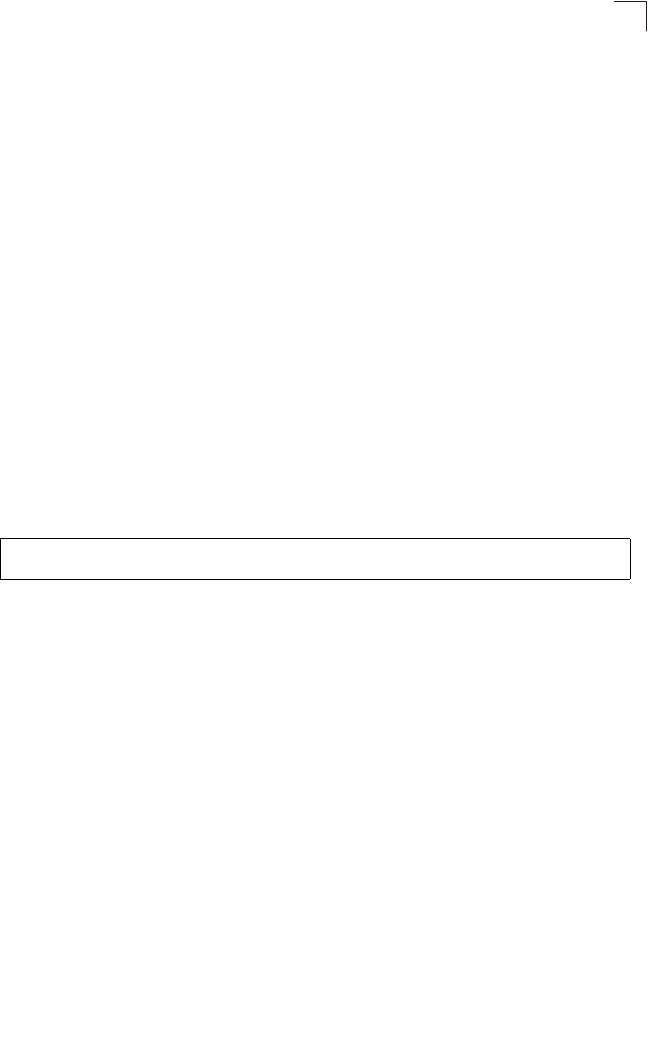
System Management Commands
4-37
4
ip ssh timeout
Use this command to configure the timeout for the SSH server. Use the no form to
restore the default setting.
Syntax
ip ssh timeout seconds
no ip ssh timeout
seconds – The timeout for client response during SSH negotiation.
(Range: 1-120)
Default Setting
10 seconds
Command Mode
Global Configuration
Command Usage
The timeout specifies the interval the switch will wait for a response from the
client during the SSH negotiation phase. Once an SSH session has been
established, the timeout for user input is controlled by the exec-timeout
command for vty sessions.
Example
Related Commands
exec-timeout (4-14)
show ip ssh (4-40)
ip ssh authentication-retries
Use this command to configure the number of times the SSH server attempts to
reauthenticate a user. Use the no form to restore the default setting.
Syntax
ip ssh authentication-retries count
no ip ssh authentication-retries
count – The number of authentication attempts permitted after which the
interface is reset. (Range: 1-5)
Default Setting
3
Command Mode
Global Configuration
Console(config)#ip ssh timeout 60
Console(config)#


















