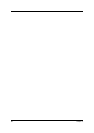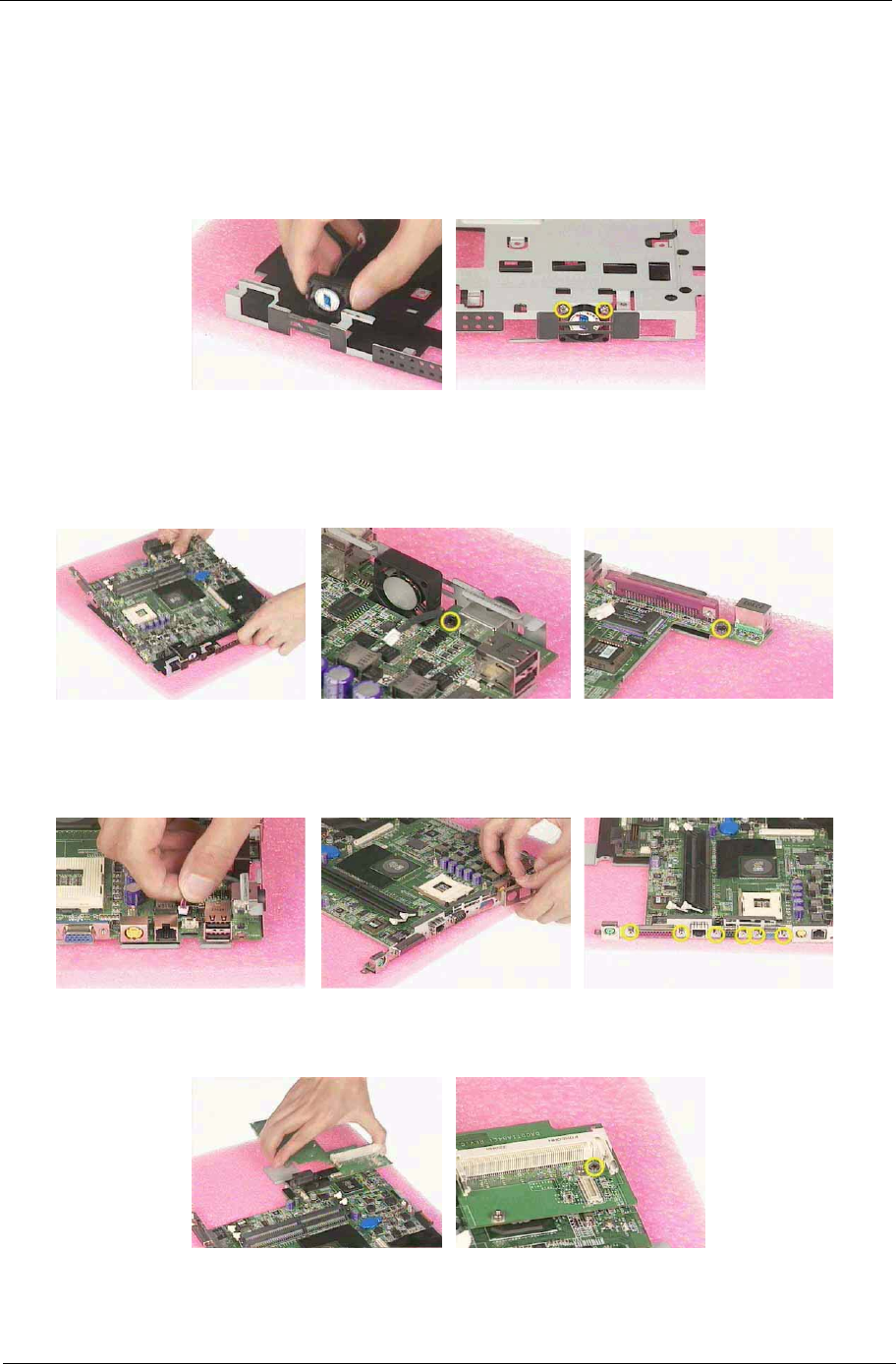
Chapter 3 47
Re-assembly
Place the system fan
1. Put the mainboard bracket on the table.
2. Place the system fan back to position.
3. Fasten the two screws for the system fan.
Re-assembling the mainboard
1. Place the mainboard back to the bracket.
2. Secure the two screws on each side.
3. Reconnect the system fan power connector.
4. Place the I/O shield back to position.
5. Secure the SIX screws as shown here.
6. Place the PCI card back to position.
7. Secure the screw for the PCI card.