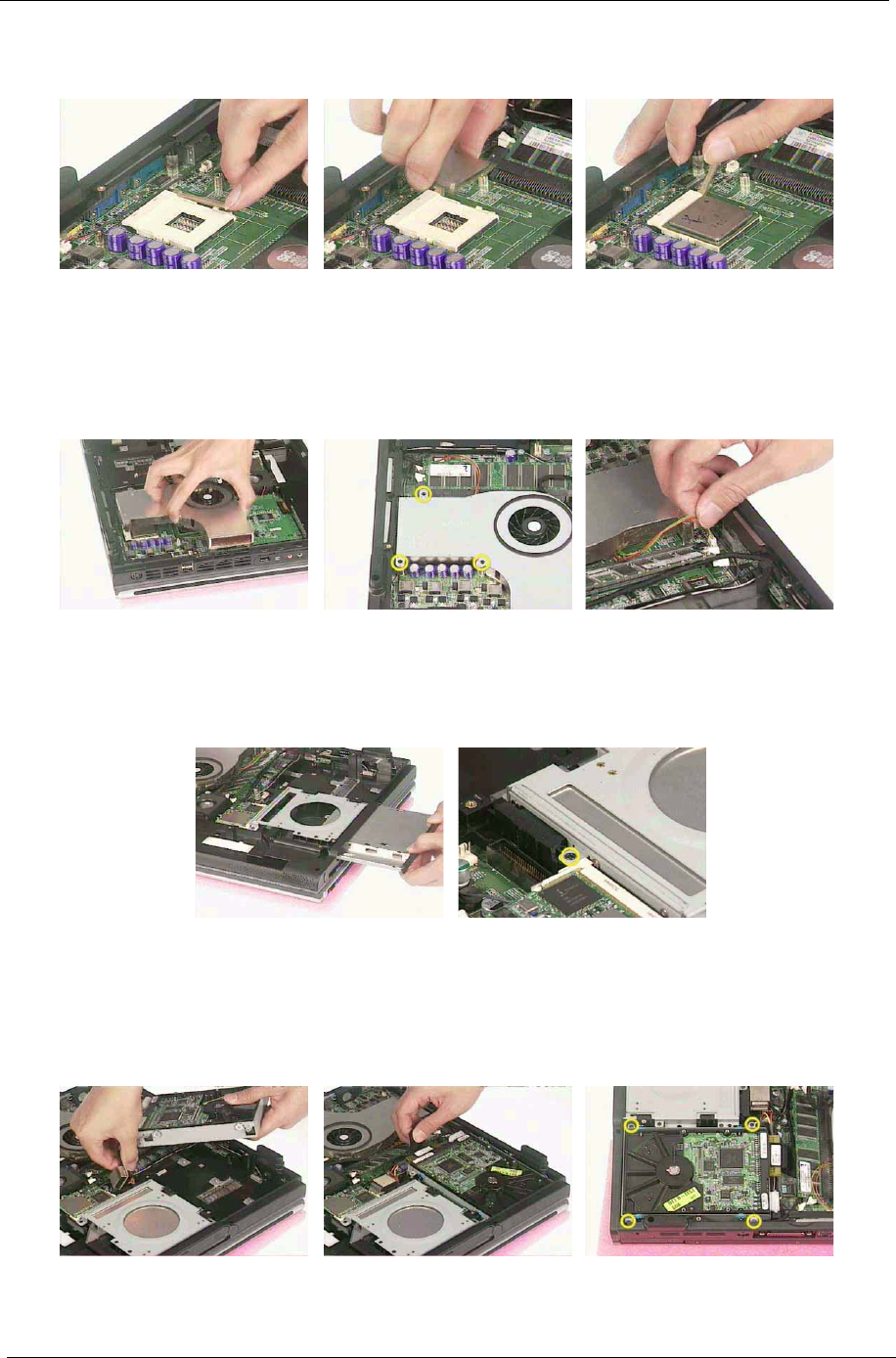
58 Chapter 3
Place the CPU back
1. Place the CPU back.
Place the thermal module back to position
1. Place the thermal module back to position.
2. Secure the thermal module.
3. Reconnect the thermal fan connector.
Place the floppy back to position
1. Place the floppy back to position.
2. Secure the floppy.
Reconnect the HDD power and coaxial cable.
1. Reconnect the HDD power and coaxial cable.
2. And place the HDD back to position.
3. Secure the HDD module.


















