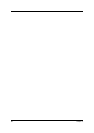Chapter 3 49
Place the floppy module back to position
1. Place the floppy module back to position.
2. Secure the three screws for the floppy.
3. Reconnect the floppy ribbon cable.
Place the touch pad back to position
1. Place the lid switch cable back to position.
2. Secure the screw.
3. Place the touch pad board back to position.
4. Secure the four screws.
5. Place the touch pad back to position.
6. Place the touch pad bracket back to position.
7. Secure the two screws here.
8. Attach a tape.