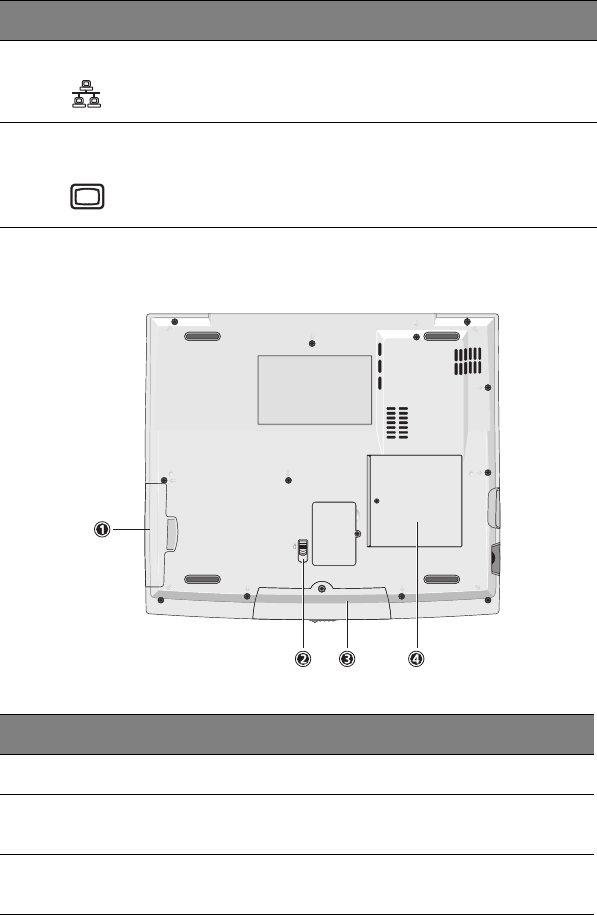
7
Bottom view
5 Network jack Connects to an Ethernet 10/100-based
network.
6 External display
port
Connects to a display device (e.g., external
monitor, LCD projector) and displays up to
16M colors at 1024x768 resolution.
# Item Description
1 Battery bay Houses the computer's battery pack.
2 Battery release
latch
Unlatches the battery to remove the battery
pack.
3 Hard disk bay Houses the computer's hard disk (secured by a
screw).
# Item Description
TM230-280-e.book Page 7 Tuesday, December 17, 2002 4:15 PM


















