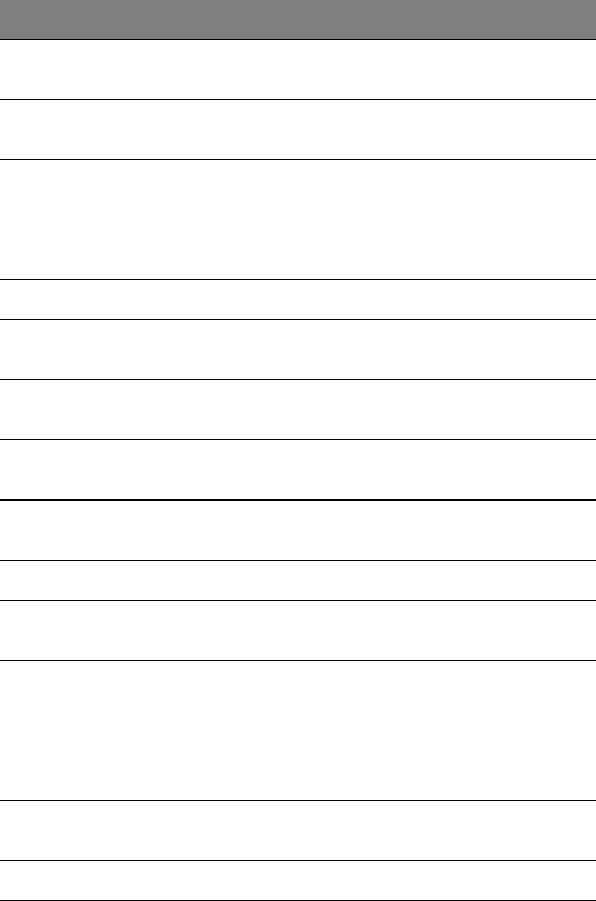
67
02B2 Incorrect Drive A
type - run SETUP
Type of floppy drive A: not correctly identified in
Setup.
02B3 Incorrect Drive B
type - run SETUP
Type of floppy drive B: not correctly identified in
Setup.
02D0 System cache
error - Cache disabled
RAM cache failed and BIOS disabled the cache.
On older boards, check the cache jumpers. You
may have to replace the cache. See your dealer. A
disabled cache slows system performance
considerably.
02F0: CPU ID: CPU socket number for Multi-Processor error.
*02F4: EISA CMOS not
writeable
ServerBIOS2 test error: Cannot write to EISA
CMOS.
*02F5: DMA Test Failed ServerBIOS2 test error: Cannot write to extended
DMA (Direct Memory Access) registers.
*02F6: Software NMI
Failed
ServerBIOS2 test error: Cannot generate
software NMI (Non-Maskable Interrupt).
*02F7: Fail-Safe Timer
NMI Failed
ServerBIOS2 test error: Fail-Safe Timer takes too
long.
device Address Conflict Address conflict for specified device.
Allocation Error for:
device
Run ISA or EISA Configuration Utility to resolve
resource conflict for the specified device.
*Failing Bits: nnnn The hex number nnnn is a map of the bits at the
RAM address which failed the memory test. Each
1 (one) in the map indicates a failed bit. See
errors 230, 231, or 232 above for offset address of
the failure in System, Extended, or Shadow
memory.
Invalid System
Configuration Data
Problem with NVRAM (CMOS) data.
I/O device IRQ conflict I/O device IRQ conflict error.
Error Messages Corrective Action
TM230-280-e.book Page 67 Tuesday, December 17, 2002 4:15 PM


















