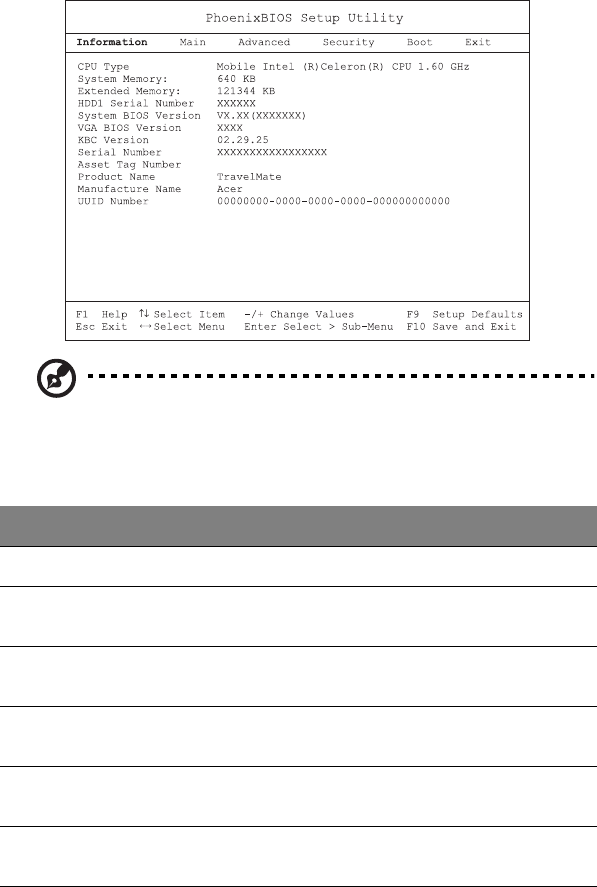
47
Information
The Information screen displays a summary of your computer hardware
information.
Note: The screen above is for reference only. Actual values may
differ.
The table below describes the parameters in this screen.
Parameter Description
CPU Type Describes the type of CPU installed in the system.
System Memory
(KB)
Shows the system memory size.
Extended
Memory (MB)
Shows the extended memory size.
HDD1 Serial
Number
Shows the primary master hard disk drive serial number.
System BIOS
Version
Shows the system BIOS version.
VGA BIOS
Version
Shows the video graphics accelerator BIOS version.
TM230-280-e.book Page 47 Tuesday, December 17, 2002 4:15 PM


















