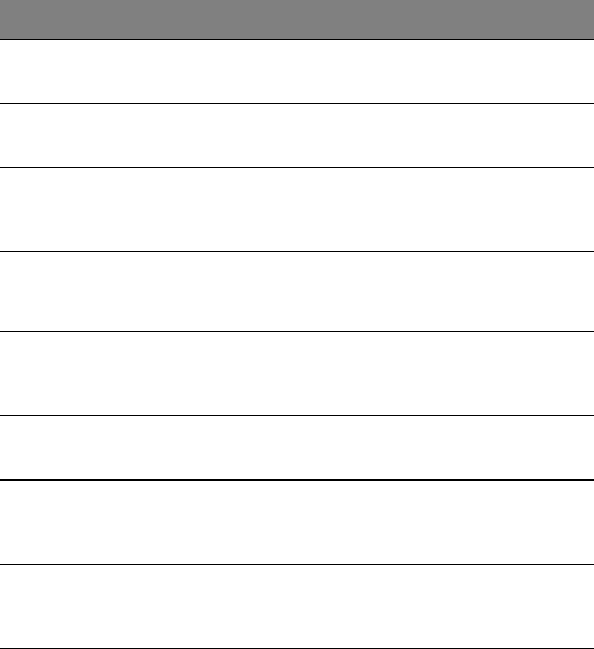
49
System
Date
Sets the system date.
Format: MMM DD YYYY (month day year)
Boot
Display
Sets the display device when the computer starts up.
Options: Both or Auto
QuickBoot
Mode
Quick Boot allows your computer to skip certain tests at start-
up to speed-up the boot process.
Options: Enabled or Disabled
Boot-time
Diagnostic
Screen
Shows the logo during boot up.
Options: Enabled or Disabled
Boot on
LAN
When enabled, allows your computer to boot up via the
network
Options: Enabled or Disabled
Hotkey
Beep
Enables or disables a beep when a hotkey is pressed.
Options: Enabled or Disabled
Auto Dim When enabled, the system will automatically dim the LCD
screen when system is running on battery power.
Options: Enabled or Disabled
F12 Multi-
Boot
When enabled, the “Fn-F12 for multi-boot” message will be
displayed during POST.
Options: Enabled or Disabled
Parameter Description
TM230-280-e.book Page 49 Tuesday, December 17, 2002 4:15 PM


















