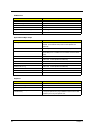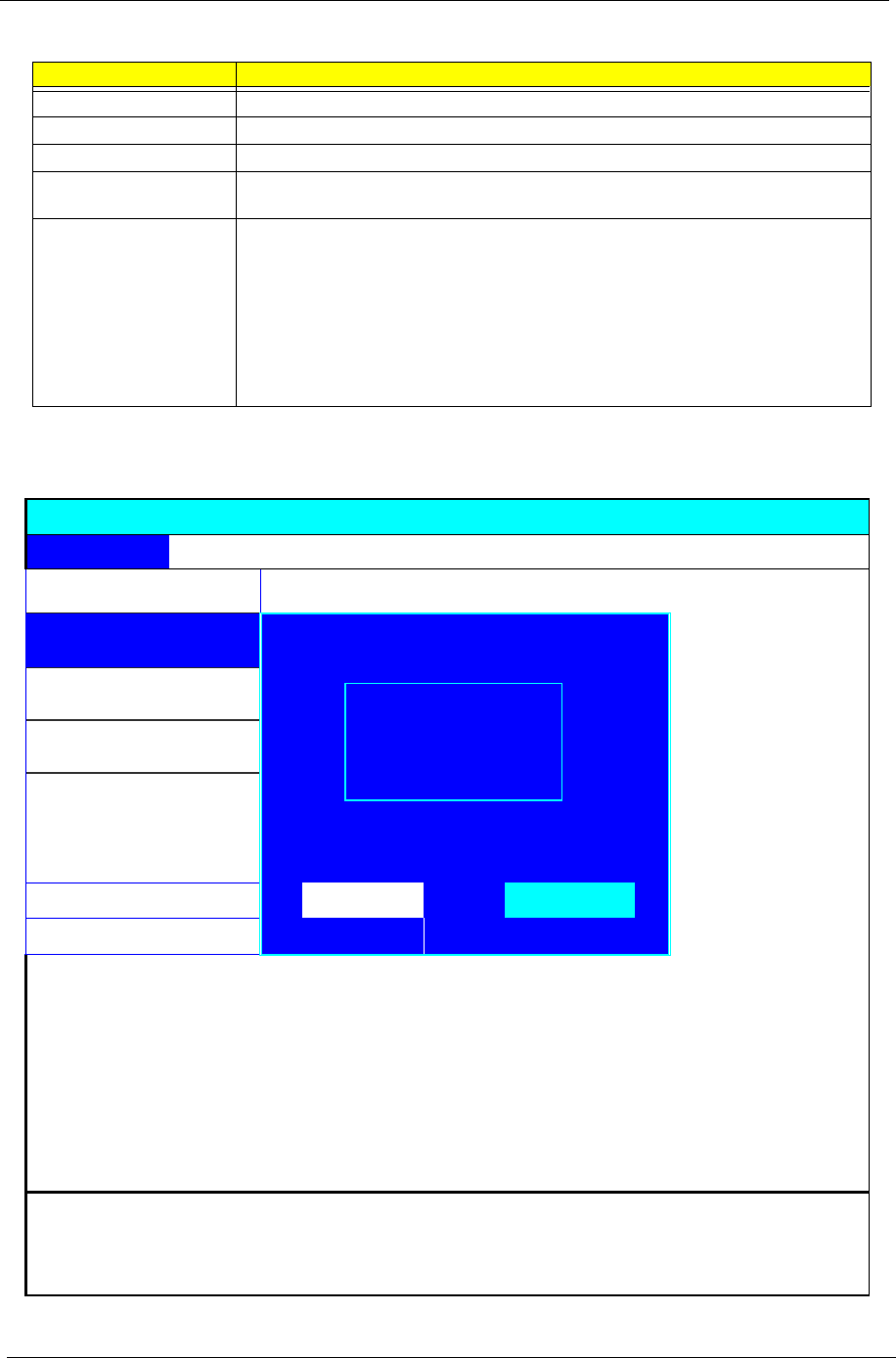
36 Chapter 2
The Main screen displays a summary of your computer hardware information, and also includes basic setup
parameters. It allows the user to specify standard IBM PC AT system parameters.
NOTE: The screen above is for your reference only. Actual values may differ.
CPU speed
L2 Cache This field displays CPU L2 cache size. It varies in CPU type.
System Memory This field reports the memory size of system base memory. The size is fixed to 640 KB.
Extended Memory This field reports the memory size of the extended memory in the system. Extended
memory size = Total memory size - 2MB
VGA Memory VGA Memory size:
Discrete = 64 or 128MB (depends on actual VRAM size)
TurboCache = 32MB (actual TurboCache VRAM size)
Intel(R) 915 DVMT: you can select the following options:
1. 64MB (8MB pre-allocated + 56MB DVMT)
2. 128MB (8MB pre-allocated + 128MB DVMT)-Default value
3. Max DVMT (160MB on 256MB system memory, 224MB on 512 and above system
memory).
Parameter Description
Insyde Software SCU Sep 30, 2005 11:40:09 AM
Main Advanced Security Boot Exit
Date and Time
Power On Display
ˇ
Quiet Boot
ˇ
LCD Auto DIM
ˇ
Network Boot
----------------Power On Display---------------
_
F12 Boot Menu
OK Cancel
ˇ
D2D Recovery
Press <Tab> key to select a control. <OK> button or <Enter> key accept
entries. <Cancel> button or <Esc> key reject entries. Use cursor, spacebar,
and numeric keys to change values. <Alt> key activates accelerators.
(
˙ ) Auto
( ) Both