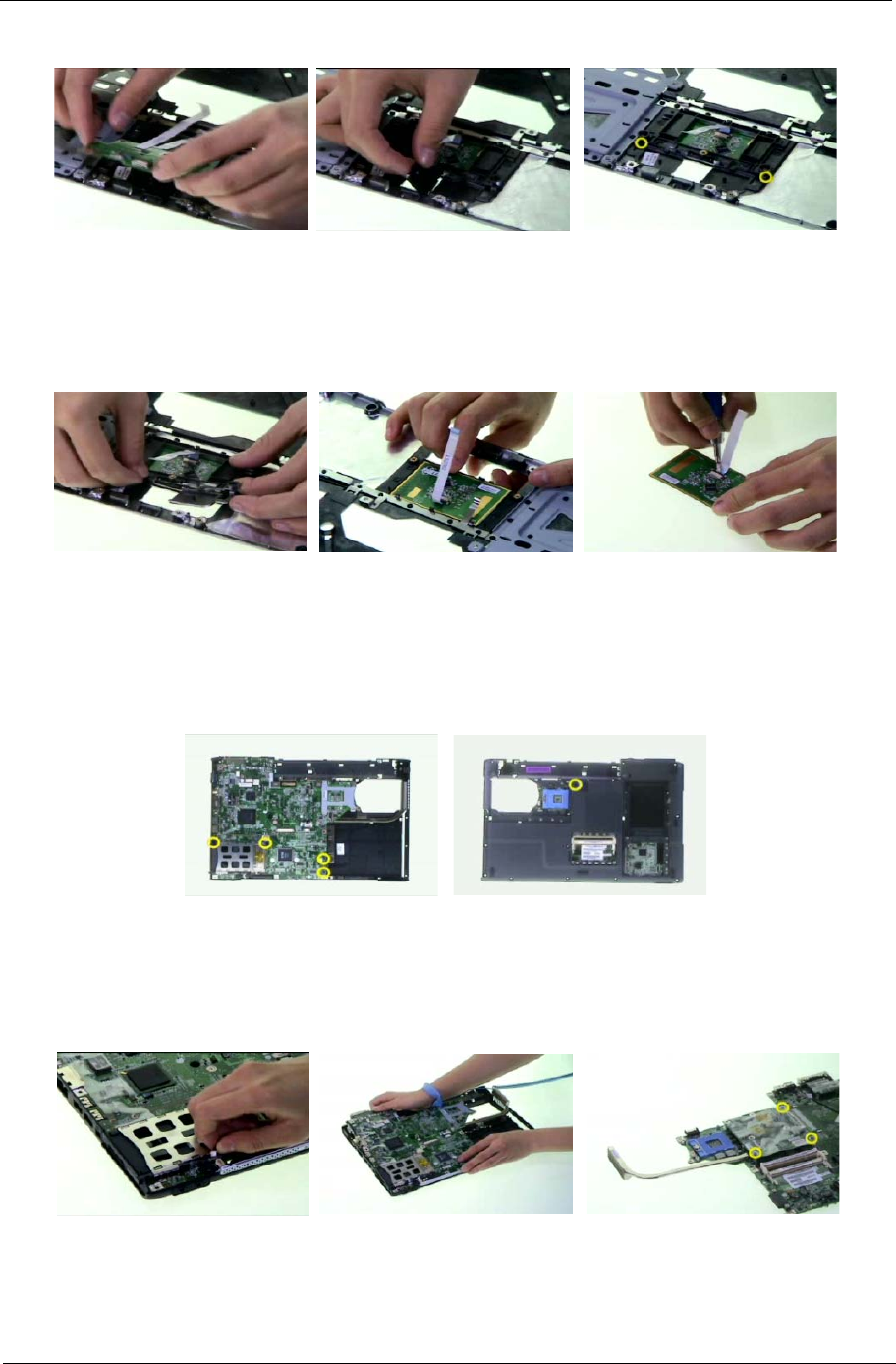
Chapter 3 53
10. Detach the touchpad support from the upper case carefully.
11. Detach the touchpad from the upper case.
12. Disconnect the FFC from the touchpad.
Disassembling the Lower Case Assembly
1. Remove four screws fastening the main board to the lower case.
2. Turn over the lower case assembly, then remove one screw on the other side as shown.
3. Disconnect the speaker cable.
4. Detach the main board assembly from the lower case carefully.
5. Remove the three screws fastening the VGA board.
6. Disconnect the VGA board assembly from the main board.
7. Remove the three screws fastening the VGA themal to the VGA board.Detach the main board assembly
from the lower case carefully. (Follow the order indicated by the numbers: 3, 2 then1. Please reverse the
order when you assemble the system).


















