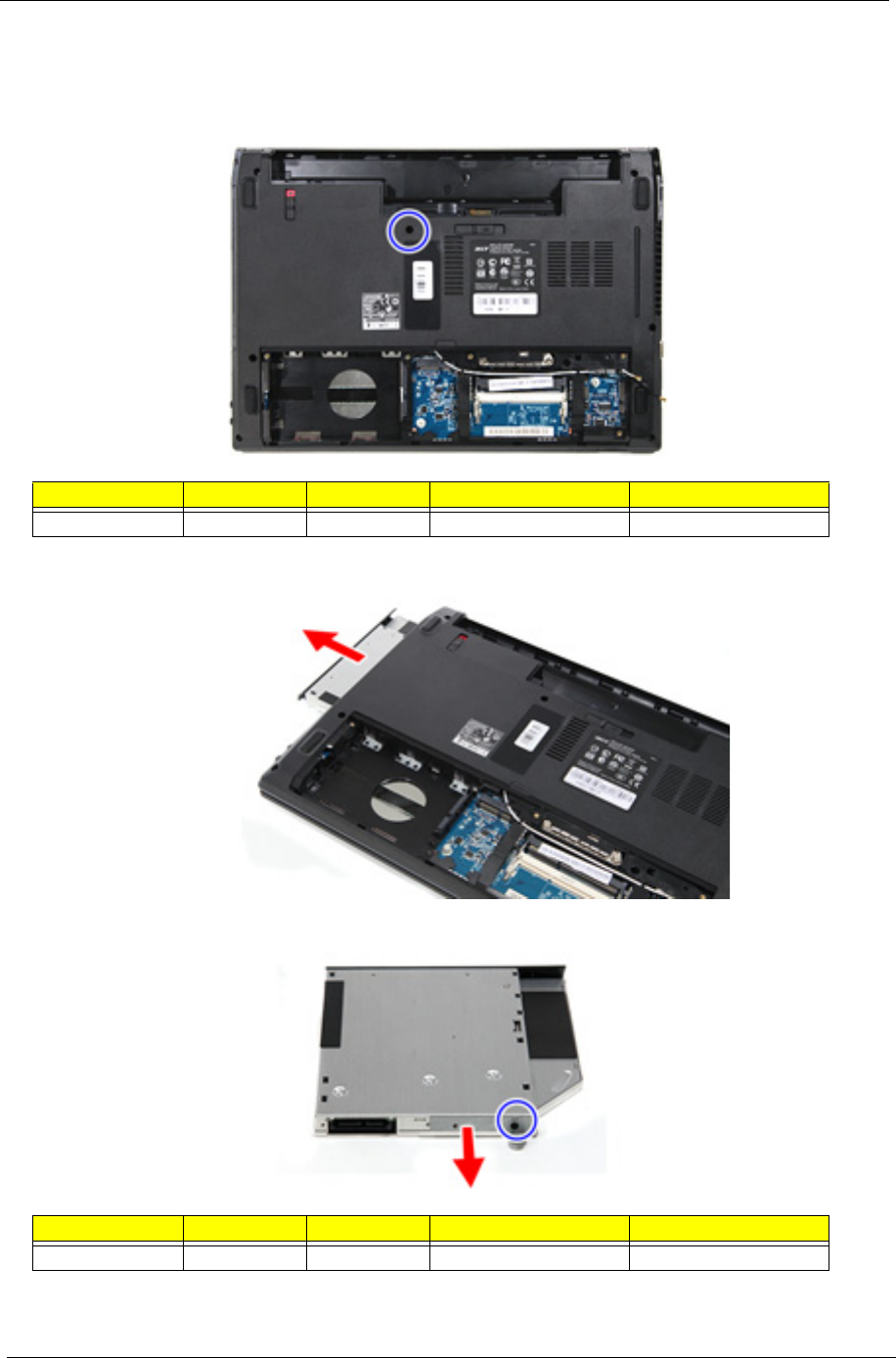
44 Chapter 3
Removing the Optical Drive
1. See “Removing the Battery Pack” on page 38.
2. Remove the screw (D) securing the optical drive.
3. Slide the optical drive out of the drive bay.
4. Remove the screw (B) that secures the optical drive bracket, then detach the bracket from the drive.
Type Quantity Color Torque Part Number
M2.5 x L6 1 Black 3.0 kgf-cm 86.00E33.736
Type Quantity Color Torque Part Number
M2 x L3 1 Black 1.6 kgf-cm 86.00F80.723


















