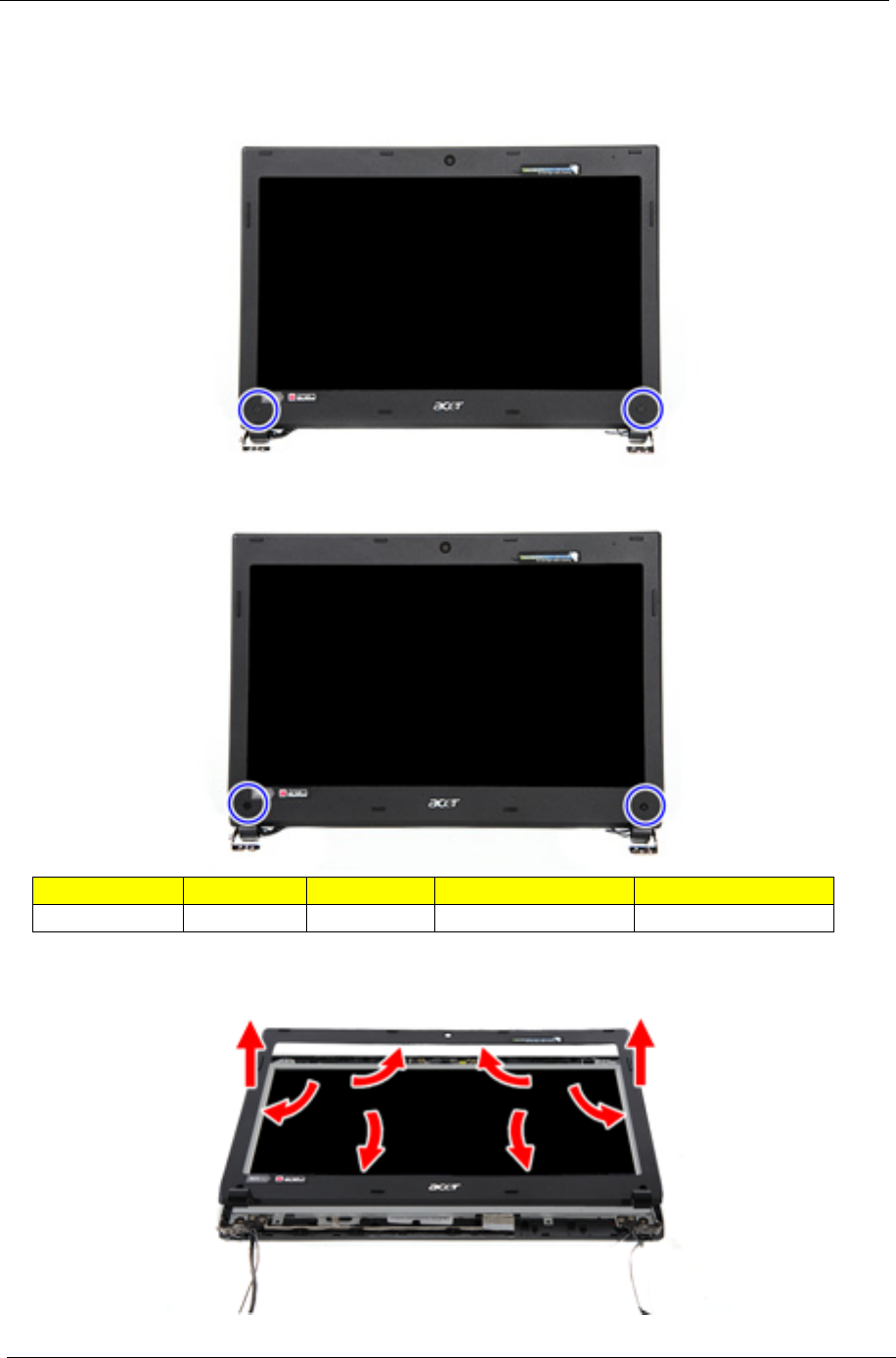
60 Chapter 3
Removing the LCD Bezel
1. Perform the “Removing the LCD Module” procedure on page 51.
2. Remove the two screw covers from the LCD bezel.
3. Remove the two screws (F) securing the LCD bezel. .
4. Carefully pry loose the bezel from the LCD case. Start on the top side, continue to the left and right sides,
and finally the bottom side. Remove the bezel.
Type Quantity Color Torque Part Number
M2.5 x L5 2 Black 3.0 kgf-cm 86.00F87.735


















