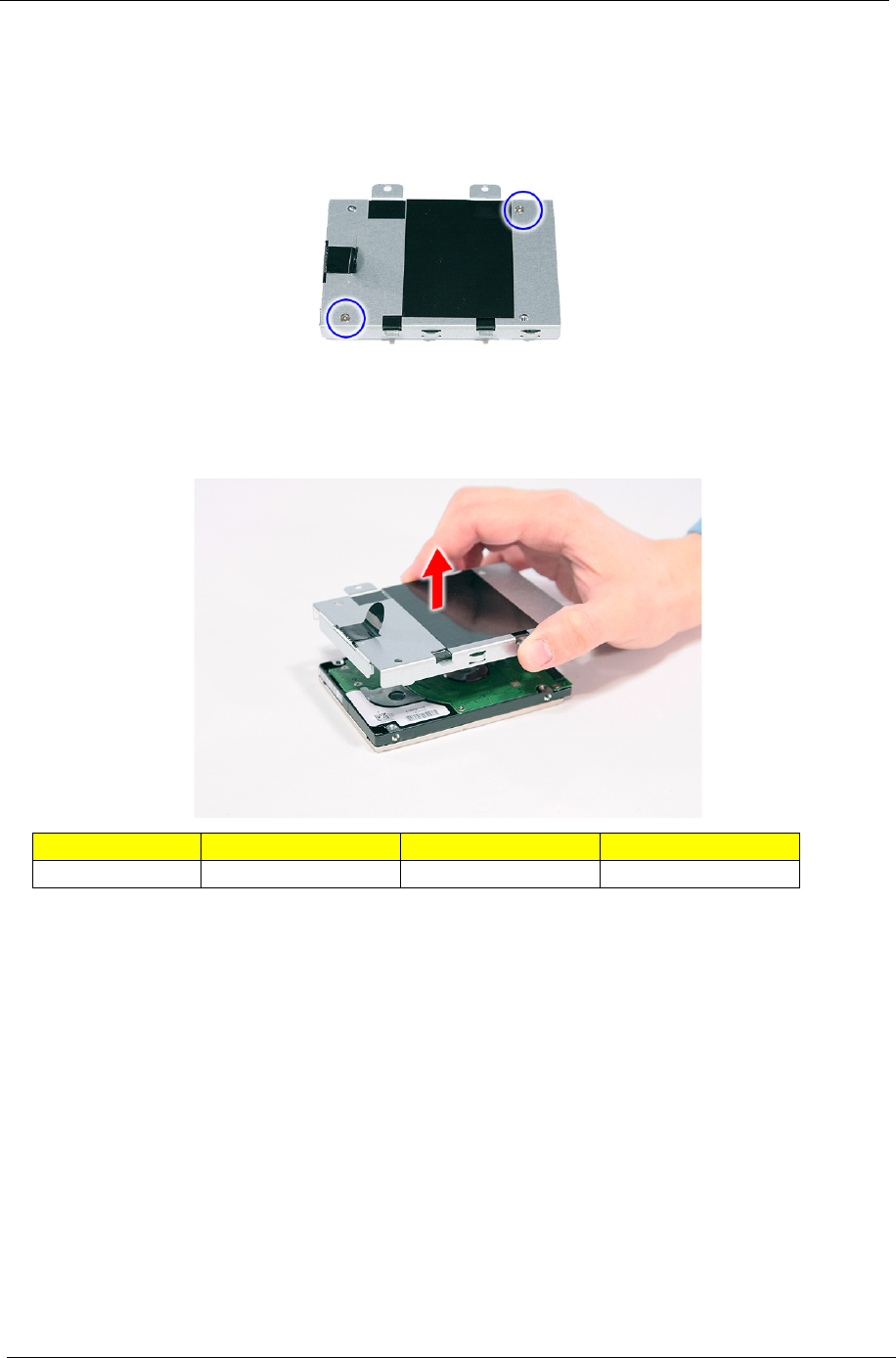
64 Chapter 3
5. Remove the two screws (E) securing the hard disk to the bracket and remove the hard disk from the
bracket.
Removing the Optical Drive Module
1. See “Removing the Battery Pack” on page 56.
2. See “Removing the Lower Cover” on page 59.
Step Size (Quantity) Color Torque
1~2 M3 x L4 (2) Silver 3.0 kgf-cm


















