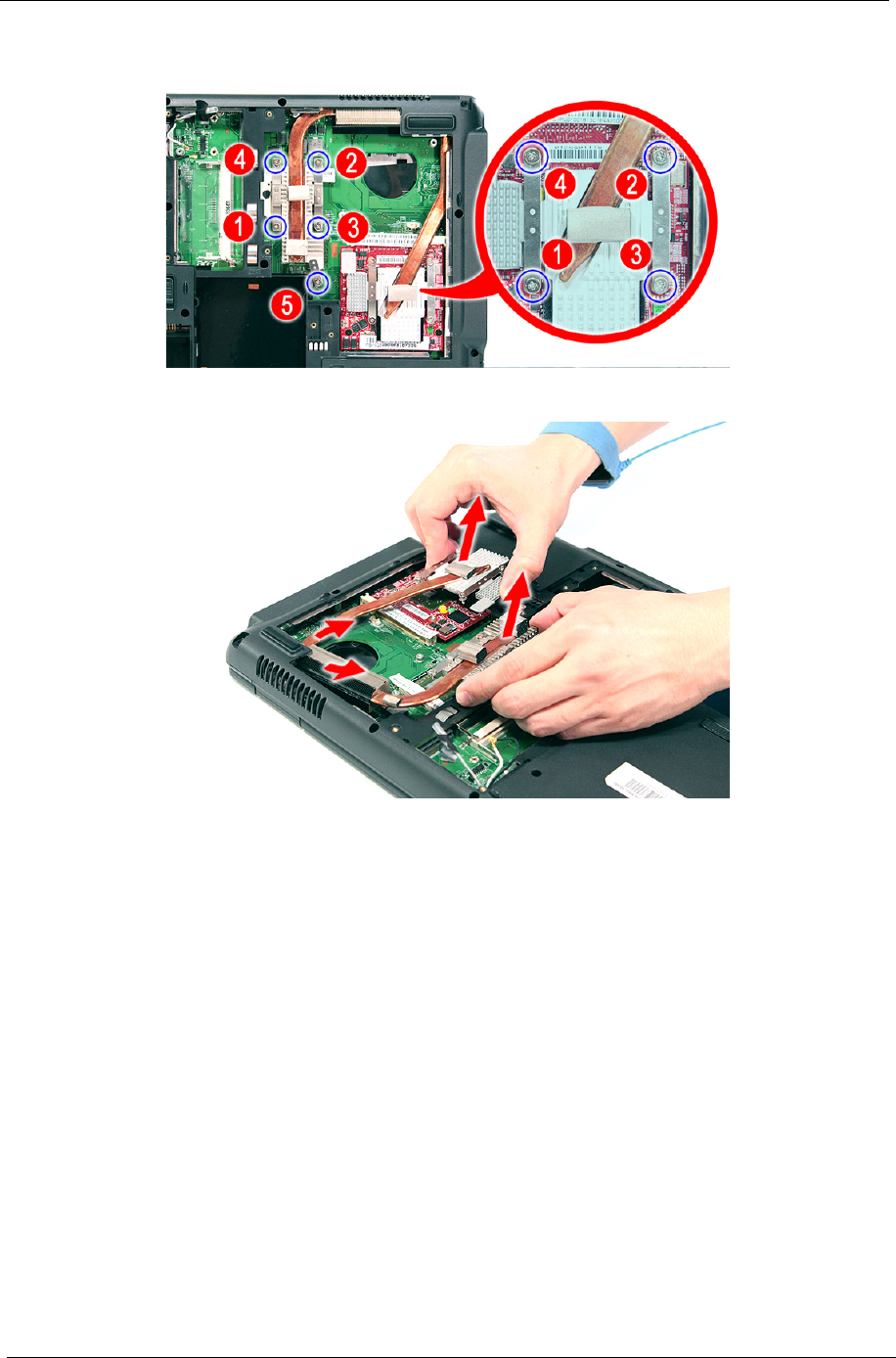
74 Chapter 3
4. Remove the four screws securing the VGA board heatsink module (Discrete Model only) and the five
screw securing the CPU heatsink module.
5. Carefully remove the heatsink module from the system.
Removing the CPU
1. See “Removing the Battery Pack” on page 56.
2. See “Removing the Lower Cover” on page 59.
3. See “Removing the Heatsink Fan Module” on page 72.
4. See “Removing the CPU and VGA Heatsink Module” on page 73.


















