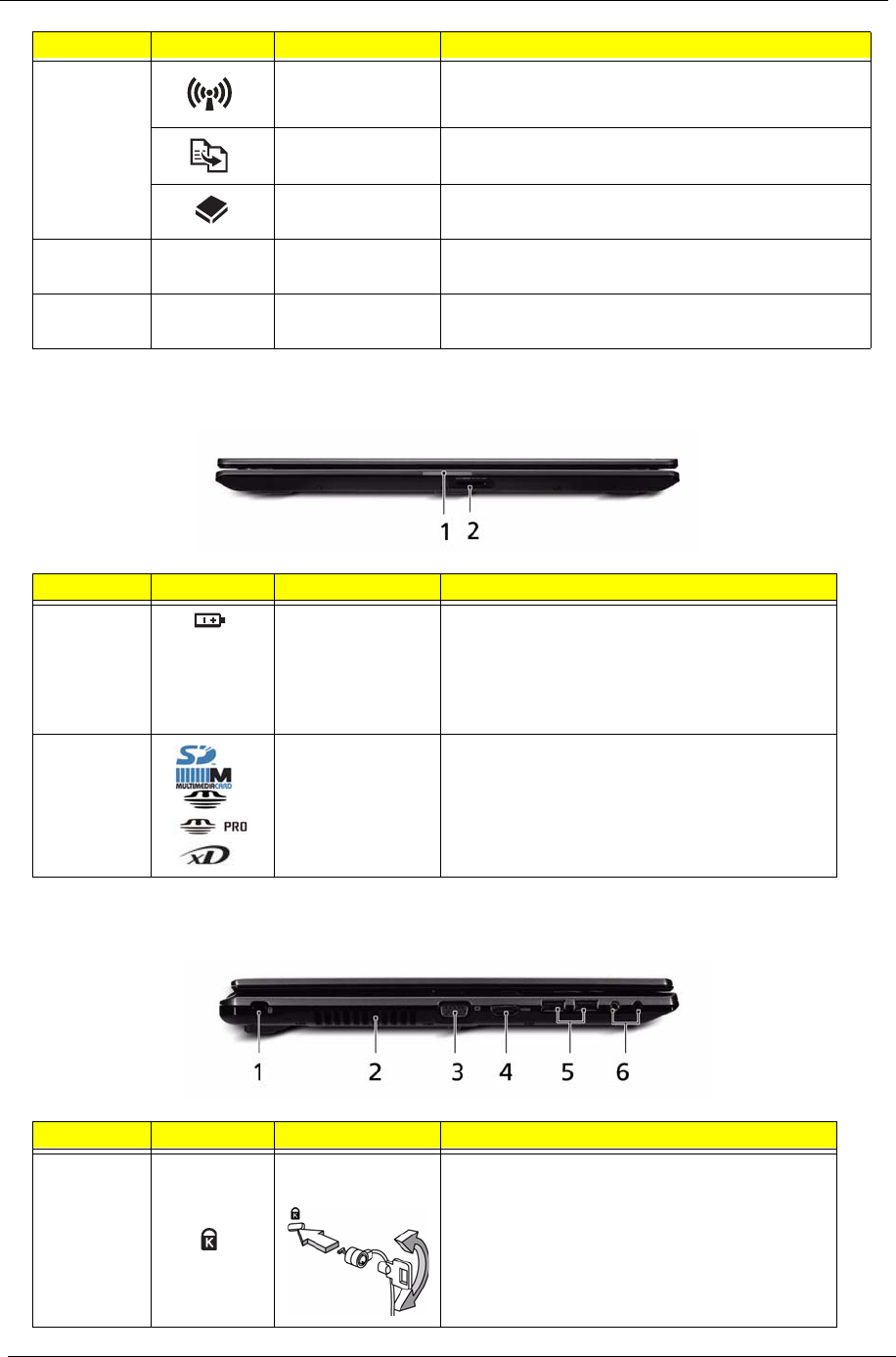
6 Chapter 1
Closed Front View
Left View
10 Communication
key
Enables / disables the WLAN function.
Backup key Launches Acer Backup Management for
three-step data backup.
HDD Indicates when the hard disk drive is
active.
7 Eject button Presses to eject the optical disk from the
drive.
8 Speakers Left and right speakers deliver stereo
audio output.
No. Icon Item Description
1 Battery Indicator Indicates the computer's battery status.
1. Charging: The light shows amber
when the battery is charging.
2. Fully charged: The light shows blue
when in AC mode.
2 5-in-1 card
reader
Accepts Secure Digital (SD), MultiMediaCard
(MMC), Memory Stick (MS), Memory Stick
PRO (MS PRO), xD Picture Card (xD).
Note: Push to remove/install the card. Only one
card can operate at any given time.
No. Icon Item Description
1 Kensington Lock
Slot
Connects to a Kensington-compatible
computer security lock.
Note: Wrap the computer security lock cable
around an immovable object such as a table or
handle of a locked drawer. Insert the lock into
the notch and turn the key to secure the lock.
Some keyless models are also available.
No. Icon Item Description


















