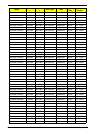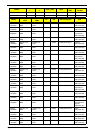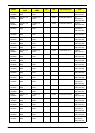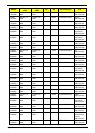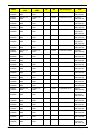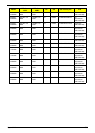214
Internal Microphone Failure 159
Internal Power Cable 81
Internal Speaker Failure 157
J
Jumper and Connector Locations 177
Top View
177
K
Keyboard
Removing 60
Replacing
138
Keyboard Failure 156
L
LCD Bezel
Removing 92
Replacing
110
LCD Brackets
Removing 98
Replacing
106
LCD Cable
Removing 96, 107
LCD Failure 156
LCD Module
Disassembly 91
Reassembly
103
Removing
85
Replacing
113
LCD Module Disassembly
Flowchart 91
LCD Panel
Removing 95
Replacing
108
Lower Covers
Replacing 147
M
Main Unit Disassembly
Flowchart 58
Mainboard
Removing 82
Replacing
119
media access
on indicator 9
Media Board
Removing 75
Replacing
125
Microphone
Removing 99
Replacing
104
Model Definition 192
N
No Display Issue 154
num lock
on indicator 9
O
ODD
Replacing 145
Online Support Information 212
optical drive module 49
P
Panel 5
left
5
PC Card 9
Power Board
Removing 71
Replacing
129
S
Speaker Module
Replacing 127
Speaker Modules
Removing 73
speakers
hotkey 13
System
Block Diagram 4
T
Test Compatible Components 208
Thermal Module
Removing 89
Replacing
115
Thermal Unit Failure 167
Top 177
Touchpad Bracket
Removing 69
Replacing
130