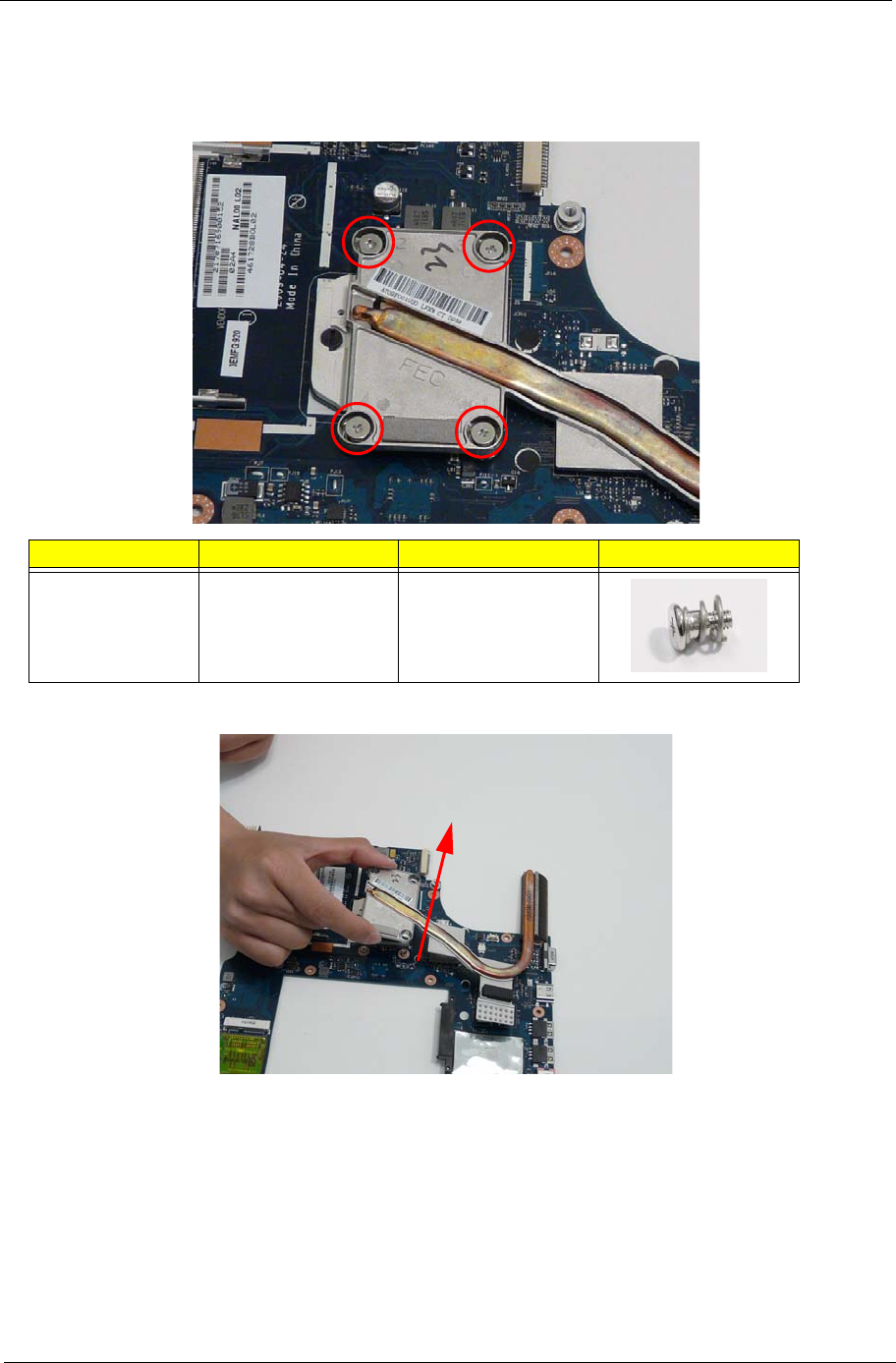
89 Chapter 3
Removing the Thermal Module
1. See “Removing the Fan” on page 87.
2. Remove the four screws securing the Thermal Module to the Mainboard in the following order: 1, 2, 3, 4.
3. Grasp the Thermal Module by the CPU heat sink and lift clear of the Mainboard as shown.
Step Size Quantity Screw Type
Thermal Module M2.5*6 4
1
2
3
4


















