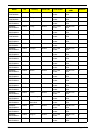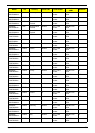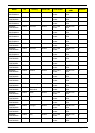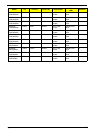247
A
AFLASH Utility 37
Antennas
Removing
97, 99
Replacing 101
B
Battery
Replacing
147
Battery Pack
Removing
49
BIOS Utility 29–37
Exit 36
Navigating 29
Onboard Device Configuration 33
Save and Exit 36
System Security 36
Bluetooth Module (Discrete)
Removing
75
Board Layout
Top View
167, 169
brightness
hotkeys
15
C
Camera Module
Removing
91, 92, 108
Replacing 107, 110, 113
Cardreader Board
Removing
71
Common Problems 150
computer
on indicator
11
CPU
Removing
84
Replacing 116
D
DIMM Modules
Replacing
140
Display 6
display
hotkeys
15
E
EasyTouch Failure 160
External Module Disassembly
Flowchart
48
F
Features 1
Flash Utility 37
FRU (Field Replaceable Unit) List 177
H
Hard Disk Drive
Removing
60
Replacing 137
HDTV Switch Failure 161
Hibernation mode
hotkey
15
Hot Keys 13
I
Indicators 11
Intermittent Problems 162
Internal Microphone Failure 155
Internal Speaker Failure 154
J
Jumper and Connector Locations 167
K
Keyboard
Removing
51
Replacing 145
Keyboard Failure 153
L
LCD Bezel
Replacing
111
LCD Bracket
Replacing
106
LCD Brackets
Removing
95, 96
Index